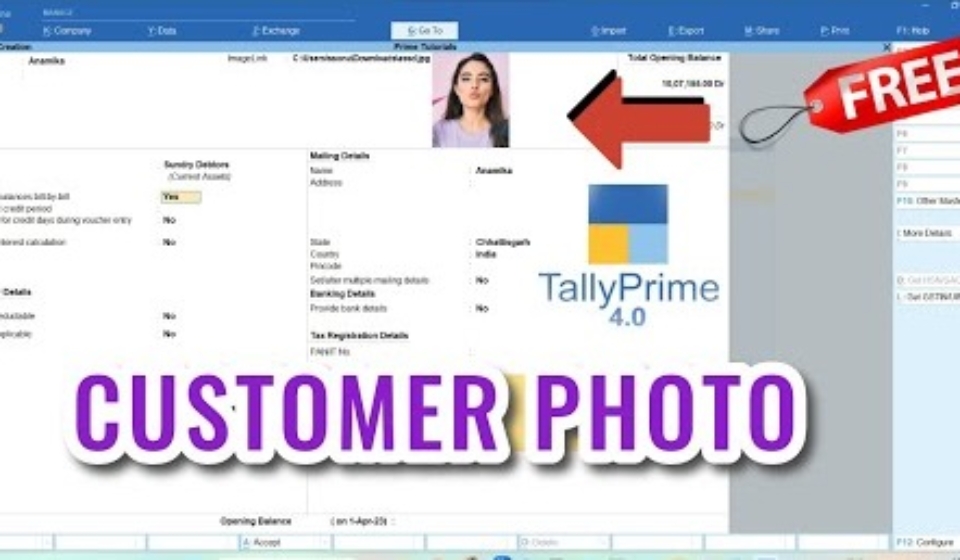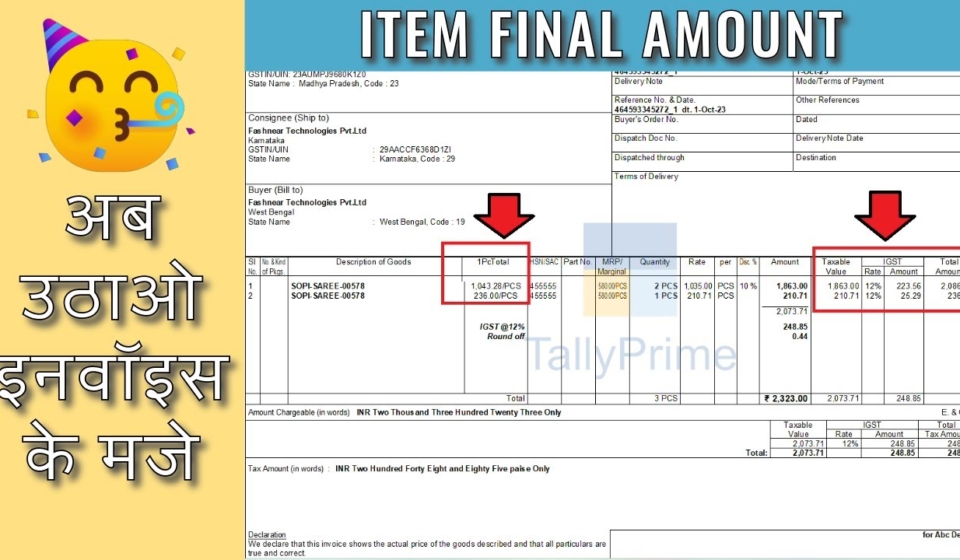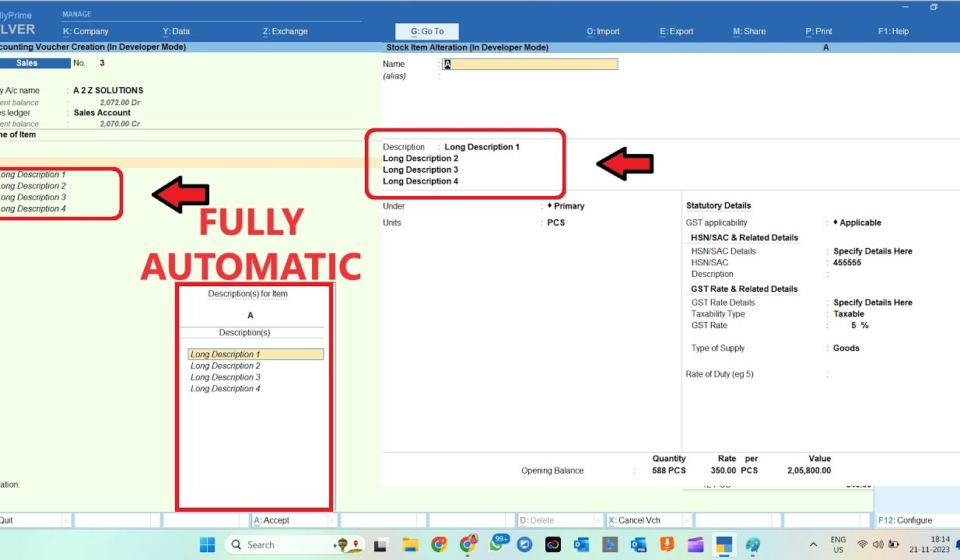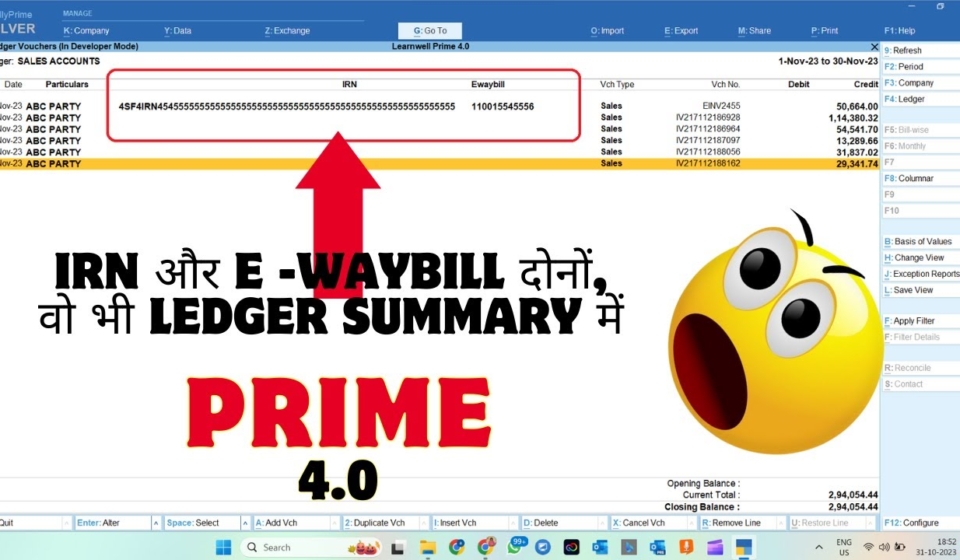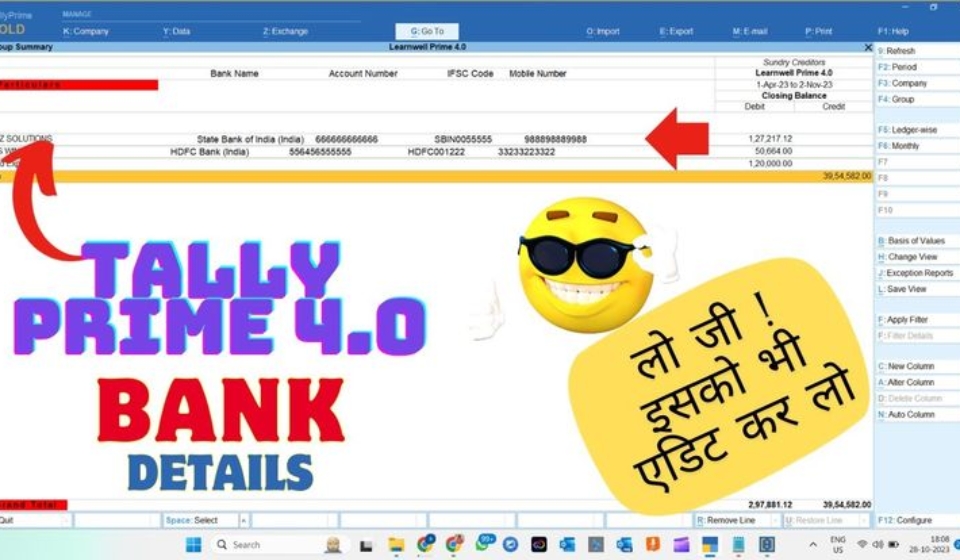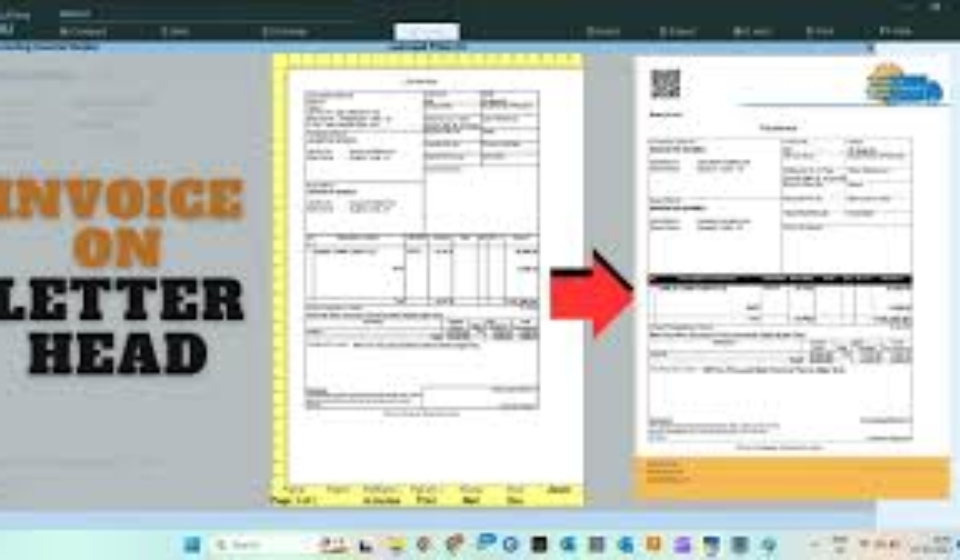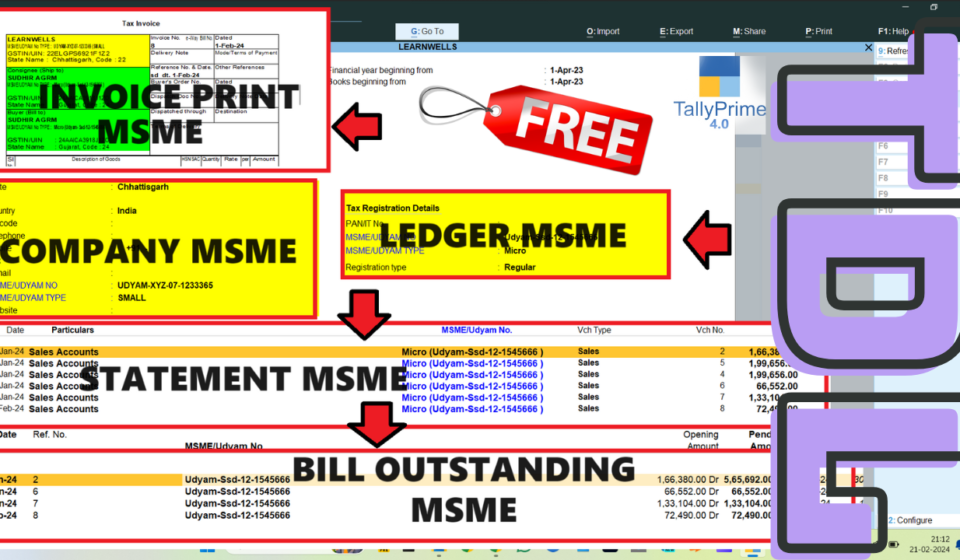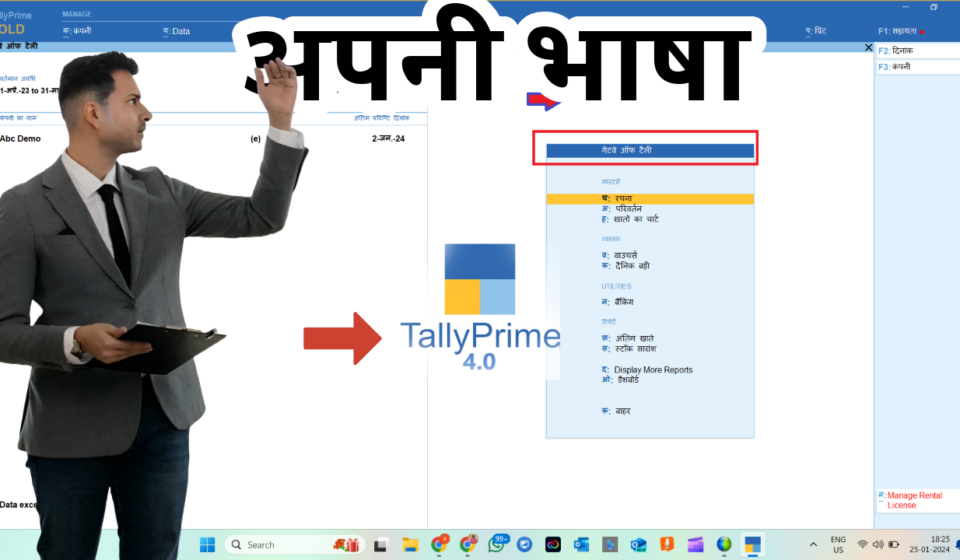IF YOU MAINTAIN MULTIPLE BRANCHES OR SISTER CONCERN, THIS IS FOR YOU
Sometime when our business increased and we create more branches or sister concerns and maintain different companies in Tally, we need to merge in one company to create balances sheet and profit loss account.
To merge two or more companies in one we can do two things :
1 . Import other companies data into One.
2 . Display all company data in one place through balance sheet.
In first method we need time and accuracy to set two or more companies in one, because of its opening, voucher quantity, duplicate ledgers , groups etc.
For this we can use third party software Like Excel2Tally Data converter etc.
In second method we need to open all companies in one one tally and can follow the above video instructions.
But in this method you can see balances only through balance sheet.
If you really want to merge two or more companies data into one the method will work perfectly.
(Take Tally data backup always before do any new things.)