If you use Tally and create lots of Invoices and print every time, then this Tally TDL to Automatic Save Invoices and Vouchers can help you. This Tally Prime TDL will help you to save Invoices and Vouchers immediately on your computer after creating in Tally.
Tally TDL to Automatic Save Invoices and Vouchers:
Tally TDL (Tally Definition Language) enables businesses to customize and extend the functionality of Tally. This Tally Prime TDL allows invoices and vouchers to be automatically saved upon creation, eliminating the need for manual saving and reducing the risk of errors or omissions. This TDL will save vouchers and Invoices in PDF format on your computer.
Also checkout Letter Head Invoice TDL
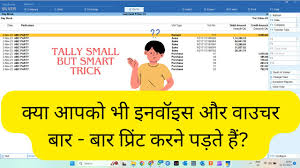
Tally TDL to Automatic Save Invoices and Vouchers Code:
Below code will help you to save Invoices automatically on computer after creation:
[#Form:Sales Color]
On:Form Accept:Yes:Call:LearnwellPDF
[#Form:Purchase Color]
On:Form Accept:Yes:Call:LearnwellPDF
[#Form:Receipt Color]
On:Form Accept:Yes:Call:LearnwellPDF
[#Form:Payment Color]
On:Form Accept:Yes:Call:LearnwellPDF
[#Form:Purc Order Color]
On:Form Accept:Yes:Call:LearnwellPDF
[#Form:Sales Order Color]
On:Form Accept:Yes:Call:LearnwellPDF
[Function:LearnwellPDF]
Variable:SavePDF:String
Local Formula:LWINVNo:$$StringFindandReplace:$VoucherNumber:"/":"_"
Local Formula:LWLedger:$$StringFindandReplace:$PartyLedgerName:"\":"_"
Local Formula:LWDate:$$String:$Date
10:set:SavePDF:$$String:"C:\Users\ssonu\Downloads\inv" + "\" + @LWINVNo + "_" + @LWLedger + "_" + @LWDate
20:set:SVExportFormat:$$SysName:PDF
30:Set:SVPrinterName:"Adobe PDF"
40:Set:SVPrintFileName:$$makeExportname:##SavePDF:##SVExportFormat
50:set:SVOpenFileAfterExport:No
60:Export Report:.:True
Tally Prime TDL to Save Invoices and Vouchers on Computer:
HOW TO USE TDL CODE:
- Copy above TDL code and create a text file.
- Save text file and load in Tally
- Now go to Create a voucher or Alter a Voucher.
- Now Vouchers will save in your computer (Change Folder path in code as per your computer).
This is best free TDL to have in your Tally. Must have TDL file for Tally ERP9 and Tally Prime that can use it for lifetime. This free TDL Code will perfectly work with Tally Prime.
Tally TDL to Automatic Save Invoices and Vouchers Video:
See the below video to learn how to save invoices and vouchers in computer through Tally Prime TDL:
Watch above videos to learn :
- How to use TDL files in Tally.
- How to add computer path in TDL Code.
- How to save invoices and vouchers in computer folder from tally.
- More videos related to free TDL files on youtube/learnwell
- Get More TDL files on https://e2t.in/
FOLLOW THE BELLOW INSTRUCTIONS TO LOAD TDL FILE IN TALLY:
- Make a Text file of above code
- Save it in to your computer
- Copy the text file path including Name and extension (as – C:\Users\HP\Desktop\Save Voucher.txt)
- Open Tally Prime Software
- Click on Help and click on TDL & Addon (for Tally Prime)
- Press F4 (to open a Box)
- Set Load TDL file on Startup – Yes
- Paste The path in blank space
- Press enter and save
- Now your Voucher Saving TDL for Tally Prime is ready to use.
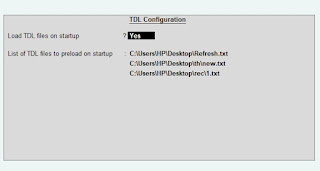
Always save vouchers and Invoices in computer after creation, use this Best Tally TDL to Automatic Save Invoices and Vouchers.


