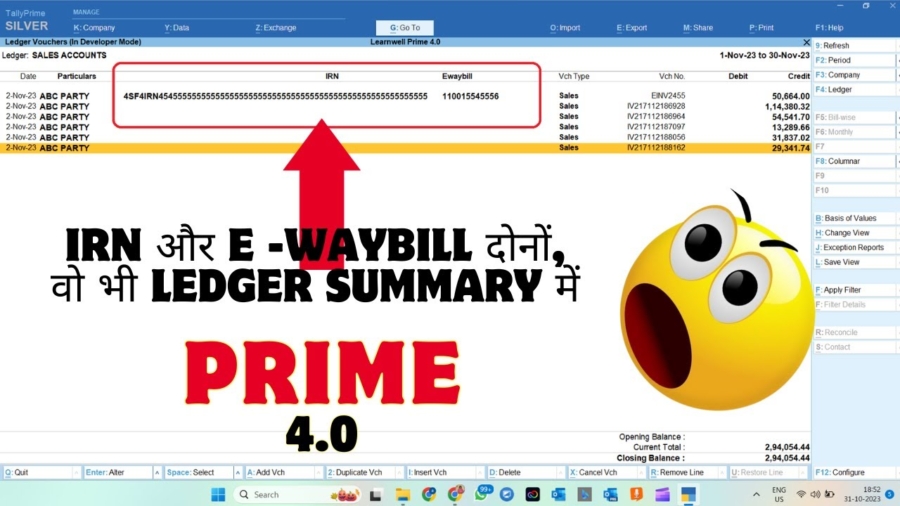Now with this IRN and Ewaybill Number TDL we can add IRN number and EWaybill Number in Customers Ledger Account Summary. This will help customers who create invoices with IRN and Ewaybill Number and want to track records, which invoices are created with IRN and Ewaybill.
IRN and Ewaybill Number TDL:
This Tally Definition Language (TDL) can be use to summarized IRN (Invoice Reference Number) and eWaybill number functionalities into Tally Prime party ledger summary. That will help to track records of IRN and Ewaybill Numbers.
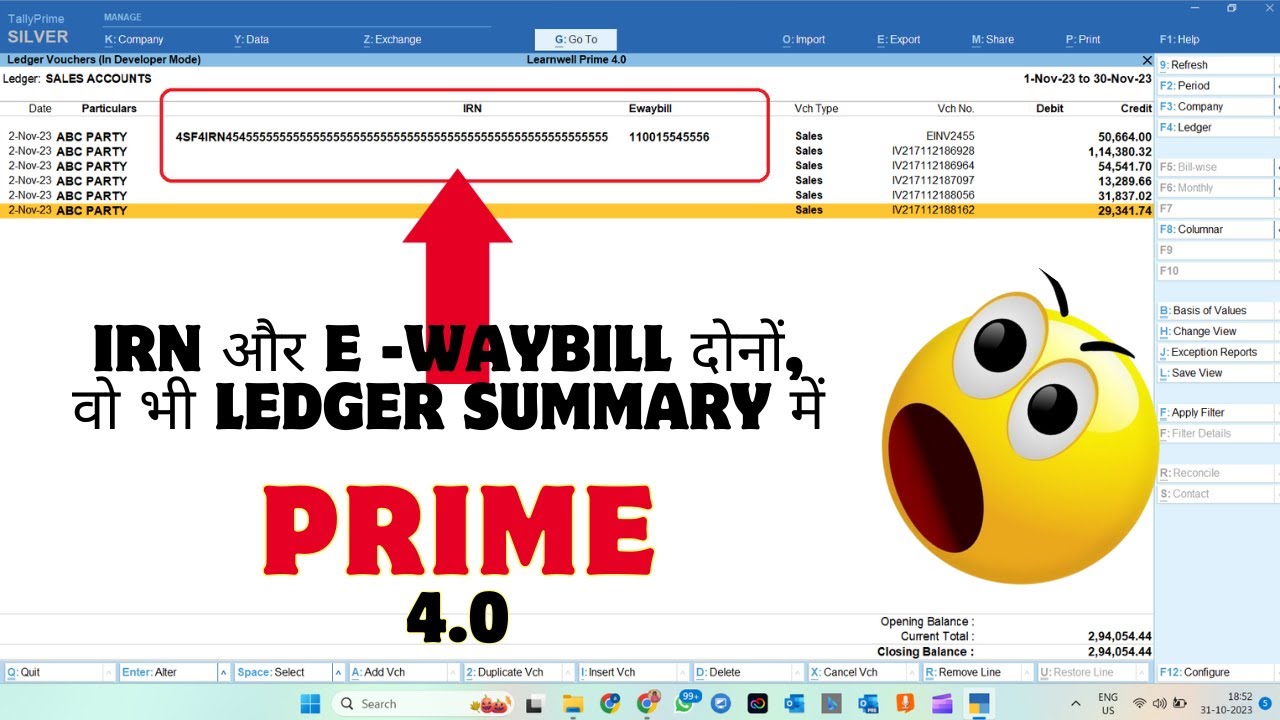
Also Checkout TDL to add Bank Details in Sundry Debtors Group
IRN and Ewaybill Number TDL Code:
Use Below Tally Prime TDL code to see IRN and Ewaybill Number in Party Ledger Summary:
[#Line:DSP VCHAccTitles]
Add:Right Field:Before:DSP VchTypeTitle:LWIrnTitle,LWEwaybillTitle
[Field:LWIrnTitle]
Use:Name Field
Set as:"IRN"
Style:Normal
[Field:LWEwaybillTitle]
Use:Name Field
Set as:"EWAYBILL"
Style:Normal
Width:12
[#Line:DSP VCHAccDetail]
Add:Field:After:DSP VchLedAccount:LWIrn,LWEwaybill
Border:thin box
[Field:LWIrn]
Use:Name Field
Set as:$IRN
Width:64
[Field:LWEwaybill]
Use:Name Field
Set as:$EWAYBILLDETAILS.BILLNUMBER
Width:12
[#Collection:Vouchers of Ledger]
Fetch:IRN,Ewaybill,EWAYBILLDETAILS.BILLNUMBERIRN and Ewaybill Number in Party ledger TDL:
HOW TO USE TDL CODE:
- Copy above TDL code and create a text file.
- Save text file and load in Tally
- Create Vouchers with IRN and Ewaybill Number.
- Now go to Customer Ledger.
- There You will find Party IRN and Ewaybill Number.
This is best free TDL to have in your Tally. Must have TDL file for Tally ERP9 and Tally Prime that can use it for lifetime. This free TDL Code will perfectly work with Tally Prime.
IRN and Ewaybill Number in Ledger Summary Video:
See the below video to learn how to add Irn number and Ewaybill number in Tally Party ledger Through Tally Prime TDL:
Watch above videos to learn :
- How to use TDL files in Tally.
- How to Irn and Ewaybill number Details in Party Ledger.
- How to modify fields in Tally Prime.
- More videos related to free TDL files on youtube/learnwell
- Get More TDL files on https://e2t.in/
FOLLOW THE BELLOW INSTRUCTIONS TO LOAD TDL FILE IN TALLY:
- Make a Text file of above code
- Save it in to your computer
- Copy the text file path including Name and extension (as – C:\Users\HP\Desktop\IRN and Ewaybill.txt)
- Open Tally Prime Software
- Click on Help and click on TDL & Addon (for Tally Prime)
- Press F4 (to open a Box)
- Set Load TDL file on Startup – Yes
- Paste The path in blank space
- Press enter and save
- Now your IRN and Ewaybill TDL for Tally Prime is ready to use.
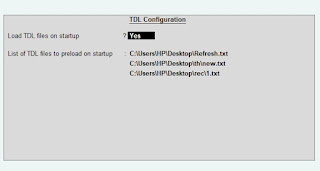
Use IRN and Ewaybill TdL file to add extra details in Party Ledger.