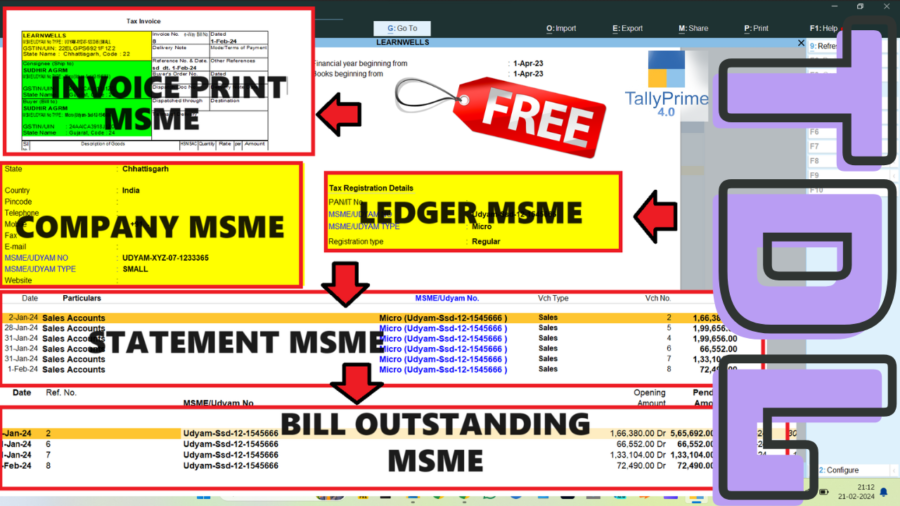MSME TDL for Tally Prime file can help you to customize your TallyPrime to suitable with Micro, Small, and Medium Enterprises (MSMEs) Businesses. Tally Prime, a popular accounting and business management software, offers a powerful solution of everything with the help of TDL files. In this blog post, we delve into the world of MSME TDL (Tally Definition Language) customization for Tally Prime, exploring its features and benefits.
With this Tally TDL we can add MSME number and MSME type in Company Details, Party Ledgers, Ledger Statements, Billwise outstandings and also in Invoice Printing.
Understanding MSME TDL for Tally Prime file:
TDL, or Tally Definition Language, serves as the customization language of Tally Prime. It allows users to extend the functionality of Tally Prime to suit specific business needs. MSMEs, with their unique requirements, can leverage TDL to optimize their accounting and operational processes.
Importance of Tally Prime MSME TDL:
MSMEs often face challenges such as complex invoicing, GST compliance, inventory management, and the need for customized financial reports. MSME TDL in Tally Prime becomes a valuable asset in overcoming these challenges, offering tailored solutions to streamline operations.
Change Display and Entry language in Tally Prime
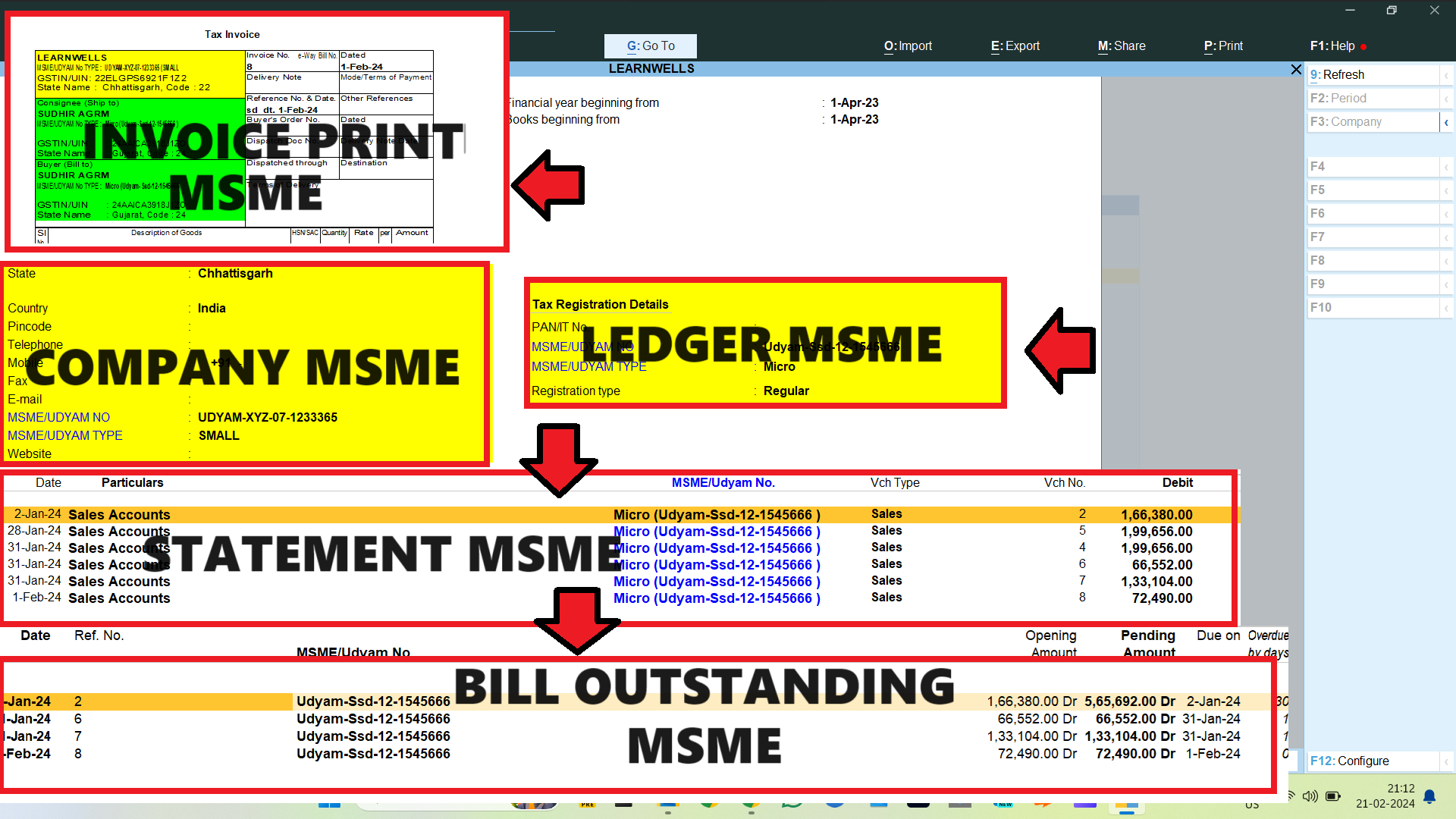
Key Features of Tally Prime MSME TDL:
Invoice Customization:
MSMEs can customize their invoices through TDL to reflect their MSME Number and Type Along with Customer’s MSME Number and Type. It will show in Company Details and in Buyer and Consignee Details
Ledger and Outstanding Reports:
MSMEs can create customized financial reports using TDL, tailoring them to their specific needs. This includes Ledger statements and Bill wise outstanding statements. This MSME TDL for Tally Prime will help to add MSME number and MSME Type in Reports.
MSME Number and Type in Company Detail and Party Ledger Details:
We can add MSME Number and MSME type of our company in Company section in Tally Prime and also We can add MSME Number and MSME type of our company in Ledger Creation section in Tally Prime.
MSME TDL Tally Prime Download Link :
Download full MSME TDL for Tally Prime with Below Link:
MSME TALLY PRIME TDL:
HOW TO USE TDL CODE:
- Download above TDL code and create a text file.
- Save text file and load in Tally
- Fill MSME number and MSME type in Company Creation Screen.
- Fill MSME Number and MSME type in Party Ledger.
- Now you can see MSME Number and MSME type in Ledger Statements, and Bill Wise Statements and also in Print.
This is best TDL to have in your Tally. Must have TDL file for Tally ERP9 and Tally Prime that can use it for lifetime. This free TDL Code will perfectly work with Tally Prime.
How to Create MSME TDL Code Video:
See the below video to learn how to Create MSME TDL file for Tally Prime:
Watch above videos to learn :
- How to Modify Company and Ledger Details and Add Own Details in Tally through TDL Code.
- How to Use Ledger UDF fields in Report and Invoice Print.
- How to create MSME TDL for Tally Prime.
- How to use TDL files in Tally Prime.
- More videos related to free TDL files on youtube/learnwell
- Get More TDL files on https://e2t.in/
FOLLOW THE BELLOW INSTRUCTIONS TO LOAD TDL FILE IN TALLY:
- Make a Text file of above code
- Save it in to your computer
- Copy the text file path including Name and extension (as – C:\Users\HP\Desktop\rec\MSMETDL.txt)
- Open Tally Prime Software
- Click on Help and click on TDL & Addon (for Tally Prime)
- Press F4 (to open a Box)
- Set Load TDL file on Startup – Yes
- Paste The path in blank space
- Press enter and save
- Now your GST Summary TDL file for Tally Prime is ready to use.