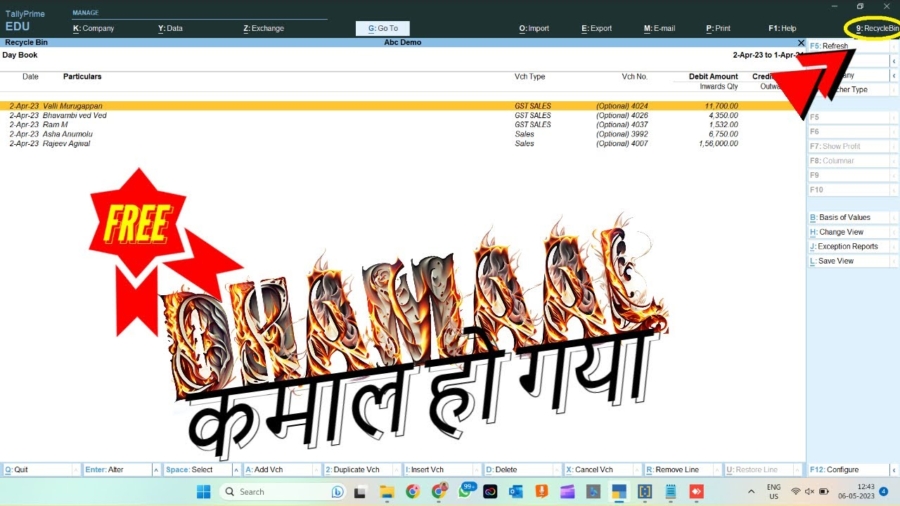Recyclebin for Tally Prime is a game-changing Tally TDL that provides a safety net for your critical data. This is the must have Tally TDL file for your Tally. With this we can add recyclebin in our Tally and use as Recycle Bin.
In this blog post, we’ll explore the significance of this must-have TDL for Tally Prime and how it can revolutionize your Tally data safety.
Recyclebin for Tally Prime:
If you’re a Tally user, you know how frustrating it can be when you accidentally delete an important voucher or transaction. But with Recyclebin TDL for Tally Prime, you never have to worry about losing your data again.
This Tally TDL automatically save deleted entries in recycle bin in your TallyPrime software. So whenever you delete a voucher or transaction, it goes straight to the recycle bin instead of being permanently deleted. Recyclebin for Tally Prime also allows you to restore deleted vouchers or transactions with just a few clicks.
Recyclebin for Tally Prime TDL code:
It acts as a buffer, preventing accidental deletions from becoming irreversible mistakes. This invaluable Tally TDL ensures that even if data is removed, it can be easily recovered, enhancing peace of mind and productivity.
Also Checkout Free Email Sender with Attachment in Bulk
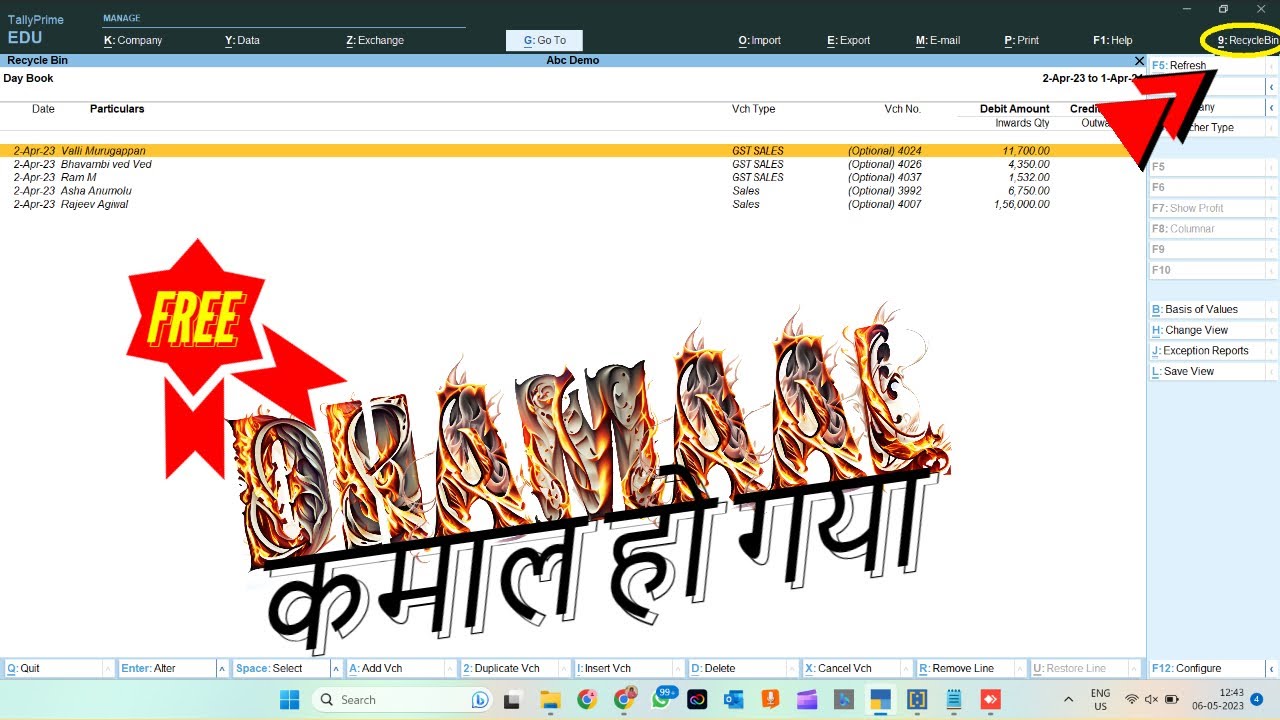
[#Menu: GatewayofTally]
Add: ToolBar Button:After:HelpButton:LearnwellRBPrime
Control :@@locRecyclebin: $$Allow:Create:Vouchers
[Button : LearnwellRBPrime]
Title : $$LocaleString:"RecycleBin"
Key : Ctrl + 9
Action : Display : LW DelPrime
[#Form : Default]
Add: ToolBar Button:After:HelpButton:LearnwellRBPrime
[#Form : Daybook]
Add: ToolBar Button:After:HelpButton:LearnwellRBPrime
[#Menu : Main Menu]
Add: ToolBar Button:After:HelpButton:LearnwellRBPrime
[#Menu : Default]
Add: ToolBar Button:After:HelpButton:LearnwellRBPrime
[#Form : Voucher]
Add: ToolBar Button:After:HelpButton:LearnwellRBPrime
[Report: LW DelPrime]
Use: Voucher Register
Title : "Recycle Bin"
Local: Line: DSP Vchdetail: Empty: NOT $fldDeleted
Set: FamilyVoucherFlag: Yes
Set: IsRestoreMode: Yes
Set: SV To Date : $$YearEnd:##SVCurrentDate
Set: lConfirmation: Yes
[#Form: Voucher]
Local: Line : VCH NarrPrompt: Add: Fields: Recycle Bin
Set Always: RecycleBinFlag: If ##IsRestoreMode then ##RecyclebinFlag else No
[Field: Recycle Bin]
Use: Logical field
Storage: fldDeleted
Set as: If ##IsRestoreMode then No else ##RecyclebinFlag
Set Always: Yes
Type: Logical
Invisible: Yes
[#Collection: DayBook Vouchers of Company]
Fetch : fldDeleted
[#Key: BottomToolBarBtn3_Delete]
Title : $$LocaleString:"Delete"
Option: RbinFormDelete: if ($$IsVoucher AND NOT ##IsRestoreMode) then Yes else No
[#Key: BottomToolBarBtn3]
Title : $$LocaleString:"Delete"
Option: RbinDeleteLineObject: Yes
[#Key: Delete Line Object]
Key : Alt+D
Option: RbinDeleteLineObject: Yes
[#Key: Delete Line ObjectEx]
Key : Alt+D
Option: RbinDeleteLineObject: Yes
[#Key: Form Delete]
Key : Alt+D
Option: RbinFormDelete: Yes
[!Key: RbinFormDelete]
Key: Alt+D
Action: Alter: Rpt Confirmation
[!Key: RbinDeleteLineObject]
Key: Alt+D
Action: Alter Object
[Key: Restore from Bin]
Key: CTRL+R
Action: Alter Object
[Report: Rpt Confirmation]
Add: Form: frm Confirmation
Variable: lConfirmation
Set: lConfirmation: Yes
Title: "Confirm"
[Form: frm Confirmation]
Add: Part: LWhead,LWtt, LWdoubl
Add: Bottom Part: LWlower
Full Width : No
No Confirm : Yes
Space Left : 5
Space Right : 5
Space Top : 2
Space Bottom: 1
Width: 25% screen
Height: 25% screen
[Part: LWhead]
Horizontal Align: Centre
Lines : ln Heading
[Part: LWtt]
Horizontal Align: Centre
Lines : Form SubTitle
Local : Field : Form SubTitle : Info : $$LocaleString:"Delete?? [Yes/No]"
[Part: LWdoubl]
Horizontal Align: Centre
Lines : ln Confirmation
[Part: LWlower]
Horizontal Align: Centre
Lines : ln Caption1
[Line: ln Heading]
Add: Field : fldHeading
[Line: ln Confirmation]
Add: Field: LearnWellC,LearnWellR,LearnWellO
[Line: ln Caption1]
Add: Field: fldCaption1
[Field: LearnWellC]
Use: Logical Field
Set as: ##lConfirmation
Modifies: lConfirmation
[Field: LearnWellR]
Use: Logical Field
Set as: #LearnWellC
Set Always: Yes
Modifies: RecycleBinFlag
Skip: Yes
Invisible: Yes
[Field: LearnWellO]
Use: Logical Field
Set as: #LearnWellC
Set Always: Yes
Modifies: OptionalFlag
Skip: Yes
Invisible: Yes
[Field: fldHeading]
Info: "Tally-RECYCLE BIN"
Color:Blue
Style:Bold
[Field: fldCaption1]
Info: "www.Learnwells.com"
Color:Red
Style:Bold
[#Report: Daybook]
Local: Line: DSP VchDetail: Empty : $fldDeleted
Set: IsRestoreMode: No
[#Report: Ledger Vouchers]
Local: Line: DSP VchDetail: Empty : $fldDeleted
Set: IsRestoreMode: No
[#Line: DSP VchDetail]
Add: Option: DSP VchDetail Restore: $fldDeleted
[!Line: DSP VchDetail Restore]
Add: Keys: Restore from Bin
[#Field: VCH Optional]
Option: Rbin VCH Delete: ##OptionalFlag and NOT ##IsRestoreMode
Option: Rbin VCH Restore: ##OptionalFlag and ##IsRestoreMode
[!Field: Rbin VCH Delete]
Style: My Style
Set as: if #Recyclebin then "PRESS ENTER to DELETE" else @UseOptStr
Skip: if #Recyclebin then No else Yes
Color:Red
[Style: My Style]
Font: Verdana
Height: 18
Bold: Yes
[!Field: Rbin VCH Restore]
Add: Fields: Long Prompt,LearnWellC,FlgLWr,FlgLWrf,FlgLWop,FlgLWfld
Local: Field: Long Prompt: Info: "PRESS ENTER to RESTORE"
Local: Field: Long Prompt: Full Width: Yes
Local: Field: Long Prompt: Align: Right
Local: Field: Long Prompt: Style: My Style
Color: Red
[Field: FlgLWr]
Use: Logical field
Type: Logical : Forced
Modifies: RecyclebinFlag
Set as: NOT #LearnWellC
Set Always: Yes
Invisible: Yes
Skip: Yes
[Field: FlgLWrf]
Use: Logical field
Type: Logical
Storage: fldDeleted
Set as: #FlgLWr
Set Always: Yes
Invisible: Yes
Skip: Yes
[Field: FlgLWop]
Use: Logical field
Type: Logical
Modifies: OptionalFlag
Set as: #FlgLWr
Set Always: Yes
Invisible: Yes
Skip: Yes
[Field: FlgLWfld]
Use : Logical Field
Storage : Is Optional
Set as : #FlgLWop
Set always : Yes
Invisible : Yes
Skip : Yes
[#Form: Voucher]
Option: RbinVoucher: ##OptionalFlag
[!Form: RbinVoucher]
Key: SaveVoucher
[Key: SaveVoucher]
Key: Enter
Action: Form Accept
[#Field: Plain VCH Date]
Option: Rbin Plain VCH Date: ##OptionalFlag
[!Field: RBin Plain VCH Date]
Skip: if #RecycleBin then Yes else No
[System: Variable]
RecycleBinFlag: "No"
IsRestoreMode: "No"
lConfirmation: "No"
[System: Formula]
locRecyclebin : $$LocaleString:"Recycle Bin"
[System: UDF]
fldDeleted: Logical : 1
[Variable: RecycleBinFlag]
Type: Logical
Volatile: Yes
Persistent: No
[Variable: IsRestoreMode]
Type: Logical
Volatile: No
Persistent: no
[Variable: lConfirmation]
Type: Logical
Persistent: No
Volatile : Yes
Default: NoRecycle bin for Tally Prime TDL:
HOW TO USE TDL CODE:
- Copy above TDL code and create a text file.
- Save text file and load in Tally (Method provided below the code)
- Go to delete any entry in Tally Prime .
- It will save in recyclebin.
- Latter you can restore entry from recyclebin to tally.
This is best free TDL to have in your Tally. Must have TDL file for Tally ERP9 and Tally Prime that can use it for lifetime. This free TDL Code will perfectly work with Tally Prime.
Recyclebin for Tally Prime Video:
See the below video to learn how to delete and restore entries in Tally through recyclebin TDL for Tally Prime:
Watch above videos to learn :
- How to use TDL files in Tally.
- How to See recyclebin folder in Tally.
- How to delete entry in tally to store in recycle bin.
- How to restore entry from recyclebin to tally voucher.
- More videos related to free TDL files on youtube/learnwell
- Get More TDL files on https://e2t.in/
FOLLOW THE BELLOW INSTRUCTIONS TO LOAD TDL FILE IN TALLY:
- Make a Text file of above code
- Save it in to your computer
- Copy the text file path including Name and extension (as – C:\Users\HP\Desktop\rec\recyclebin.txt)
- Open Tally Prime Software
- Click on Help and click on TDL & Addon (for Tally Prime)
- Press F4 (to open a Box)
- Set Load TDL file on Startup – Yes
- Paste The path in blank space
- Press enter and save
- Now your recycelbin TDL for Tally Prime is ready to use.

Like Aadhar Number we can add any additional details in Party Ledger and Invoice Print.