In this post I introduce with this Auto PDF Generator TDL, that can help in you to save invoices and ledgers automatically in PDF form in your computer without any loose.
Friends, We all work hard to do our work perfectly. But sometime we do some mistakes or can not complete our task on time. Like we can do mistakes in creating invoice that can be solve letter or invest our time in printing of invoice or saving in computer.
All the above problems will be solve with this free Auto save PDF TDL. With this Tally Prime and Tally ERP9 TDL file we can save invoices in PDF form instantly at invoicing time. Also can create save Invoices and Ledgers in PDF form with Auto Save PDF button.
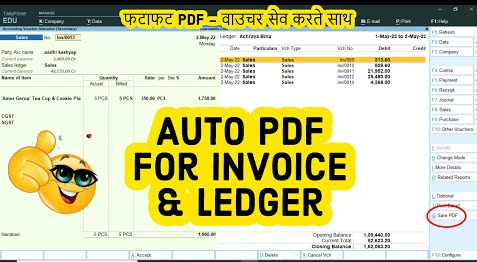
Also Get TDL code to see all invoice full details with SQL
Auto PDF Generator TDL Code:
This TDL code may be changed to suit our needs. Working with Tally Erp9 and Tally Prime is fairly straightforward, and we may add or delete other fields as needed. The best short tdl code to for auto PDF generator for Invoice and Ledgers.
[#Form:Sales color]
Add:Button:InVPdf
On:Form Accept:Yes:Call:LearnwellPDF
[#Form:Normal Ledger]
Add:Button:InVPdf
[Button:InVPdf]
Title:"Save PDF"
Key:CTRL+Q
Action:call:LearnwellPDF
[Function:LearnwellPDF]
Variable:SavePDF:String
Local Formula:LWInvNo:$$StringFindandReplace:$VoucherNumber:"/":"-"
Local Formula:LWLedger:$$StringFindandReplace:$PartyLedgerName:"\":"-"
Local Formula:LWDate:$$String:$Date
10:set:SavePDF:$$String:"C:\Users\HP\Desktop\PDFInvoice" + "\" + @LWInvNo+"_"+@LWLedger+"_"+@LWDate
20:Set:SVExportFormat:$$SysName:Pdf
30:Set:SVPrinterName:"Adobe PDF"
40:Set:SVPrintFileName:$$MakeExportName:##SavePDF:##SVExportFormat
50:Set:SVOPenfileAfterExport:Yes
60:Export Report:.:trueHow to use Auto Save PDF TDL code:
HOW TO USE TDL CODE:
- Copy above TDL code and make a text file.
- Save text file then load in Tally Prime (Method provided below the code)
- Now go for invoice creation, after invoice save a PDF invoice save in your desired folder (See the TDL code to Set folder) .
- Also will get Save PDF button to save invoice and ledgers desperately.
This is best free TDL to have in your Tally . Must have TDL file for Tally ERP9 and Tally Prime that can use for lifetime. This free TDL Code will perfectly work with Tally Prime.
How to use Tally Invoice PDF TDL file video:
Watch above video to learn :
- How to create TDL file.
- How to set folder in TDL to save invoice and ledgers.
- More TDL files on youtube/learnwell
FOLLOW THE BELLOW INSTRUCTIONS TO LOAD TDL FILE IN TALLY:
- Make a Text file of above code
- Save it in to your computer
- Copy the text file path including Name and extension (as – C:\Users\HP\Desktop\rec\Save PDF.txt)
- Open Tally Prime Software
- Click on Help and click on TDL & Addon (for Tally Prime)
- Press F4 (to open a Box)
- Set Load TDL file on Startup – Yes
- Paste The path in blank space
- Press enter and save
- Now your Auto PDF Generator TDL is ready to use.




very good sir !
but how to send that PDF copy directly to party vis What’s App ?
Sir, save pdf button in not showing after open an invoice
SIR I M USING CODE IN TALLYPRIME BUT PDF IS VERY MISTMATCH …