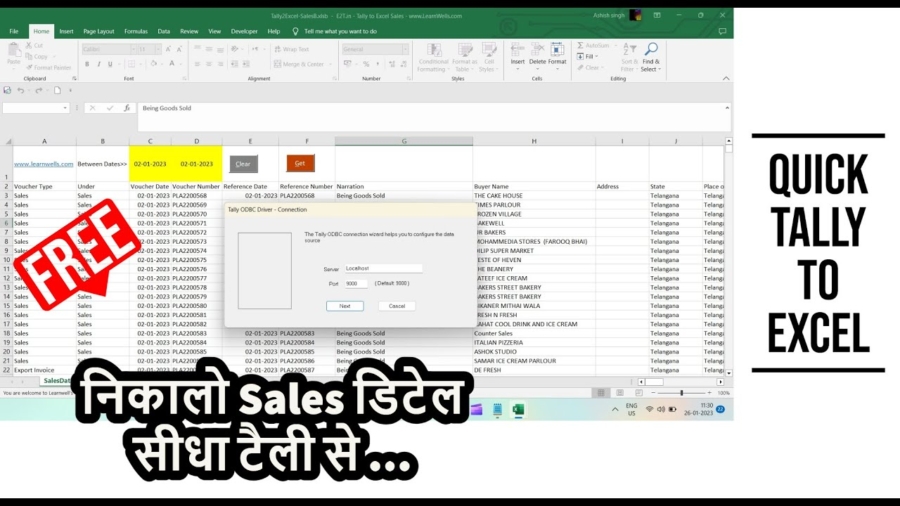This is Quick Sale Summary from Tally to Excel Import, to import your sales data into excel direct from Tally without any hustle.
However, extracting and analyzing data from Tally can sometimes be a complex task. In this blog post, we’ll introduce you to a powerful tool that simplifies this process – the Quick Sale Summary from Tally to Excel Import Tool.
Understanding the Quick Sale Summary from Tally to Excel Import Tool:
The Quick Sale Summary from Tally to Excel Import Tool is a user-friendly macro enabled excel workbook application designed to seamlessly transfer sales data from Tally to Microsoft Excel. This tool bridges the gap between your accounting software Tally and spreadsheet analysis, providing you with a simplified and efficient way to process sales information.
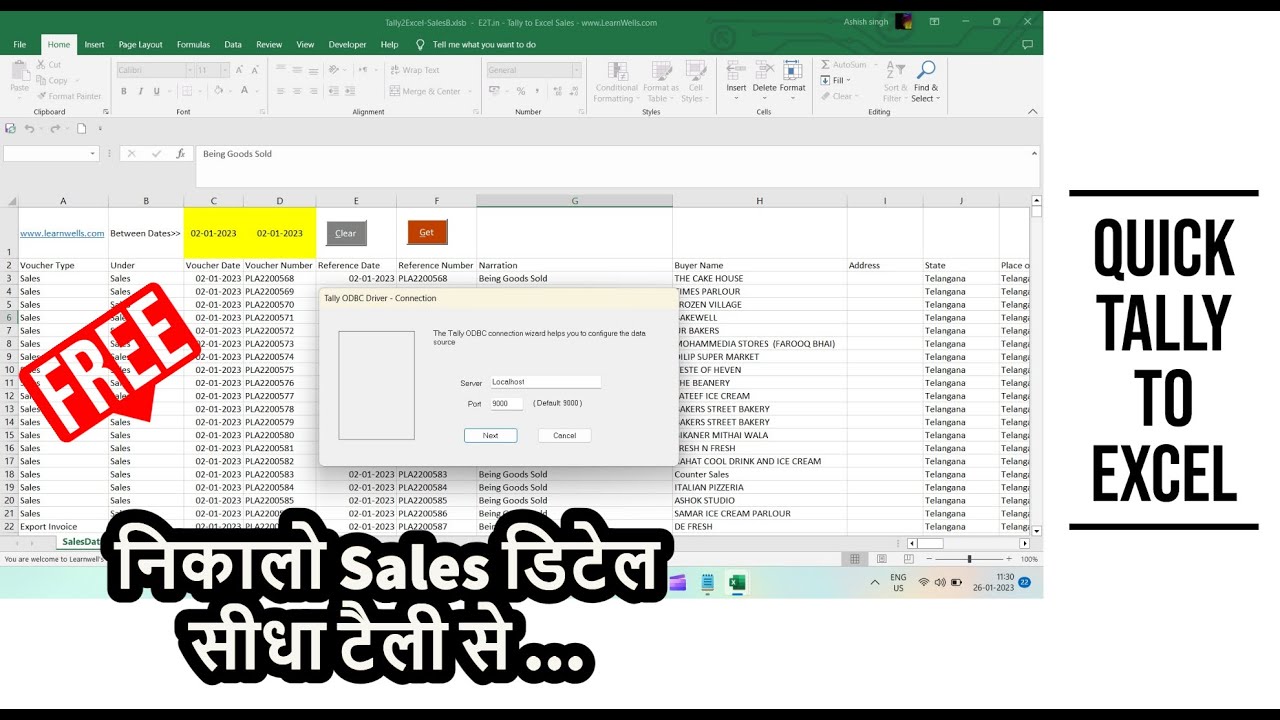
Key Benefits of the Tally to Excel Import:
The Tally to Excel Import tool revolutionizes the way businesses manage their financial data. Its primary advantage lies in its ability to automate the transfer of sales information from Tally to Excel, saving significant time and eliminating manual data entry.
How to Use Tally to Excel Tool:
- Enable Macro in Excel Tool (Process given below)
- Set ODBC in Tally (Method provided below)
- Open Excel Macro Enabled Excel tool and Write Date
- Click on Get Button (If have previous data in sheet then click on clear button first.)
- Now all Tally Data will collect in Excel Sheet
How to Enable Macro of Tally to Excel Tool:
To enable macro in Macro workbooks, open Excel – goto File – Option – Trust Centre – Trust Centre Setting – Macro Setting – Tick on Enable Macro and Press OK.
For More details Follow these steps to enable and disable macro
How to Enable ODBC in Tally:
Tally Prime Users goto Help – Setting – Connectivity
Tally ERP9 Users goto F12 Configure
For More details: how to enable ODBC in Tally Prime and in Tally ERP 9
How to Use Tally to Excel Import Free Tool Video:
Tally to Excel Import Tool Download Link:
You can download tally to excel import tool with below button:
Unlocking the Potential of Your Tally:
The Quick Sale Summary from Tally to Excel Import Tool empowers businesses to harness the full potential of their sales data. By automating the process and providing a user-friendly interface, this tool enhances your ability to make informed decisions and drive growth.
With this we can create our Pivot Table for MIS report, that will help a lot for business growth.