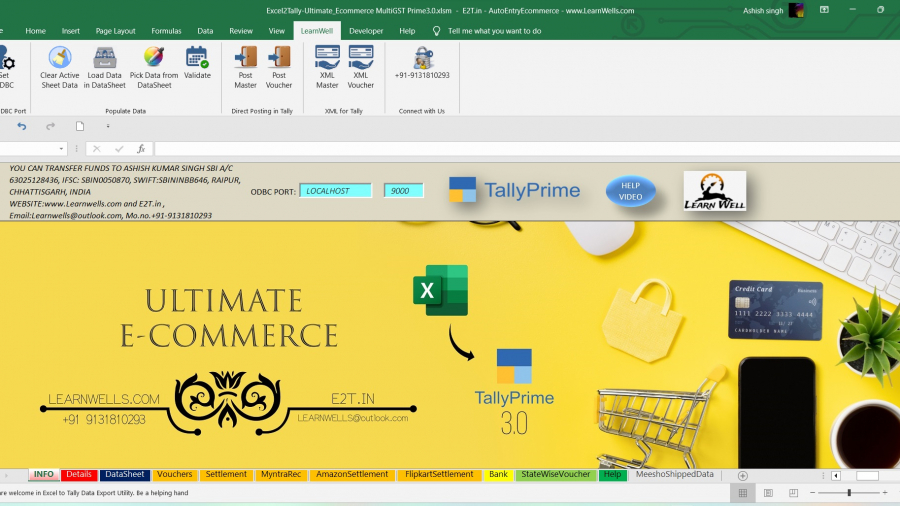If you do Ecommerce Business and need a Best Excel to Tally Prime 3.0 Ecommerce Import Software then you are in right place. TallyPrime 3.0 is a popular accounting software widely used for its reliability and comprehensive features. However, entering large volumes of e-commerce data manually into Tally can be time-consuming and prone to errors. To address this challenge, the Excel to Tally Prime 3.0 Ecommerce Import Utility offers a simple, quick, and reliable solution. This blog post explores the key features and benefits of this powerful software that streamlines the import process for various e-commerce data types.
Easy and Quick Excel to Tally Prime 3.0 Ecommerce Import:
Learnwell’s Excel to Tally Prime 3.0 Ecommerce Import Utility allows users to effortlessly import their e-commerce data into TallyPrime 3.0. It supports multiple data types, including Sales, Returns, Settlements, Masters, and Vouchers, with every intricate detail preserved.
Compatibility with Multi GST Option in Tally Prime 3.0:
This versatile utility extends its support not only to single GST option but also to multi GST option of Tally Prime 3.0.

Click here for Older version Excel to Tally Ecommerce data import software
Real-time Connection with Tally:
The utility establishes a real-time connection with Tally, enabling seamless data transfer between Excel and TallyPrime 3.0.
Master and Voucher Creation in a Single Sheet:
With a user-friendly interface, the utility allows for Master and Voucher creation within the same sheet, reducing complexity and streamlining the data entry process.
Flexible Data Formats:
The utility supports various data formats, including Text, CSV, and Excel, allowing users to import data directly into the sheet.
Auto Calculation and Validation:
Automated calculation fields for Cell address, Round off, Taxable Value, etc., along with a Validate Button, ensure data accuracy and prevent potential errors.
Bulk Import:
The utility empowers users to import up to 25000 entries with a single click, significantly reducing data entry time.
Multi-GST and Single GST Option:
Whether your business operates under Multi-GST (Business in Multiple States) or Single GST, the utility is well-equipped to handle both scenarios flawlessly.
Lifetime Use and Free Support:
Users can benefit from lifetime access to the utility without any renewal requirements. Additionally, free support ensures any queries or issues are promptly addressed.
Voucher Sheet Features:
The Voucher sheet contains numerous features, including:
- Full detailed inventory vouchers and vouchers without inventory in the same sheet.
- Buttons for clear, import, validate, post master, and post voucher for added convenience.
- Supportive formats for various e-commerce platforms like Amazon, Flipkart, Meesho, Snapdeal, Udaan, Simsim, Glowroad, Moglix, WMall, Paytm, Shopee, Myntra, Shop101, Ajio, Jiomart, and more.
- TCS and GST effects considered in the data entries.
- Lifetime usability with no restrictions on dates.
- Support for manual and automatic voucher numbering with reference numbers.
- Automatic calculation of debit and credit values.
- Party state and place of supply details.
- Support for bill-wise details and GST information for credit and debit notes.
Settlement Sheet Features:
The Settlement sheet includes:
- Special settlement vouchers with multiple reference entries.
- Importing text, CSV, and Excel files directly into the sheet.
- Automatic calculations and summarization of data.
- Buttons for clear, import, validate, post master, and post voucher for added convenience.
- Integration with GSTR 2A and 3B reports.
- Masters created simultaneously with entry time.
Bank-VCH Sheet Features:
The Bank-VCH sheet boasts:
- Simple bank import format for easy data entry.
- Automatic voucher selection and separate contra voucher type.
- Unlimited date usage for added flexibility.
- Entries with reconciliation for accuracy.
- Debit and credit ledger options in the same column.
Support Details:
- EMAIL : Learnwells@outlook.com
- YOUTUBE : https://www.youtube.com/@learnwell
- FACEBOOK: https://www.facebook.com/learnswell
- CONTACT NO. +91-9131810293 (ASHISH SINGH)
- Another Website: https://e2t.in/
- Utility Download Link: Download Here
Conclusion:
The Excel to Tally Prime 3.0 Ecommerce Import Utility is an indispensable tool for e-commerce businesses using TallyPrime 3.0. With its seamless data transfer capabilities, real-time connection with Tally, and support for various e-commerce data types, this utility significantly enhances efficiency and accuracy in managing financial data. Whether you deal with multi-GST or single GST, this utility can handle it all. Embrace the power of this utility to unlock a streamlined and error-free e-commerce data entry process in Tally.
FAQ – Excel to Tally Prime 3.0 Ecommerce Import Utility:
What is the Excel to Tally Prime 3.0 Ecommerce Import Utility?
The Excel to Tally Prime 3.0 Ecommerce Import Utility is a software tool provided by Learnwell designed to facilitate the seamless import of e-commerce data into TallyPrime 3.0 accounting software. It streamlines the process of entering Sales, Returns, Settlements, Masters, and Vouchers with every detail, saving time and reducing the likelihood of errors.
Which versions of Tally does this utility support?
This utility works perfectly with Tally Prime 3.0. If you want for older version of Tally like Tally ERP 9, Tally Prime, then Learnwell has another version, you can go through. Whether you are using the older versions or the most recent one, you can take advantage of the utility’s features.
Can I import data from different e-commerce platforms?
Yes, the Excel to Tally Prime 3.0 Ecommerce Import Utility supports various e-commerce platforms, such as Amazon, Flipkart, Meesho, Glowroad, Snapdeal, Udaan, Paytm, Shopee, Jio Mart, Ajio, and more. The utility provides supportive formats for each platform, ensuring a smooth and consistent data import process.
Is the utility capable of handling GST and multi-GST scenarios?
Absolutely! The utility is designed to work perfectly with Tally Prime 3.0 in both Multi-GST and Single GST options. It takes into account all necessary GST details for accurate reporting and compliance. You can enter your company all state’s GST Number and State names.
How many entries can I import at once using the utility?
The Excel to Tally Prime 3.0 Ecommerce Import Utility offers efficient bulk import capabilities. You can import up to 25000 entries with just one click, significantly reducing the time and effort required for data entry. Then after importing this 25000 import next 25000.
Is the utility user-friendly for non-technical users?
Yes, the utility comes with a user-friendly interface and straightforward functionalities, making it accessible and easy to use even for non-technical users. The import process is simplified, and the utility provides step-by-step guidance to ensure a smooth experience. Also you can get online support through Teamviewer, Anydesk etc.
Does the utility require renewal or subscription fees?
No, the utility offers lifetime use, and there are no renewal or subscription fees involved. Once you acquire the utility, you can use it indefinitely without any additional charges.
What kind of support is available for the utility?
The Excel to Tally Prime 3.0 Ecommerce Import Utility comes with free support. If you encounter any issues or have questions about the utility’s functionality, the support team is readily available to assist you.
Can I import settlement data and manage bank transactions with the utility?
Yes, the utility provides dedicated sheets for settlement entries and bank transactions. You can import settlement data with ease and manage bank receipts and expenses directly in the Bank Voucher sheet.
Does the utility allow for modifications as per my Tally Master data?
Yes, the utility offers free updates and modifications based on your Tally Master data. This ensures that your ledgers and item names from Tally are accurately reflected in the utility for seamless data integration.