This is Aadhar TDL for Tally – Aadhar in Ledger and Print. In India Aadhar used everywhere. Sometime we also need to add Aadhar in Tally as customer details or KYC.
In today’s time Tally is a widely used accounting software that provides various financial management solutions for businesses. There is lots of reports hold in Tally, but sometime we required more detailed reports.
So in this blog post we will add Aadhar number in Party ledger and also print it into invoice. By using same method we can add other important details also.
Aadhar TDL for Tally:
With this TDL file we can Aadhar Number or any other important details in customer ledger:
Also Checkout amount wise outstanding tdl
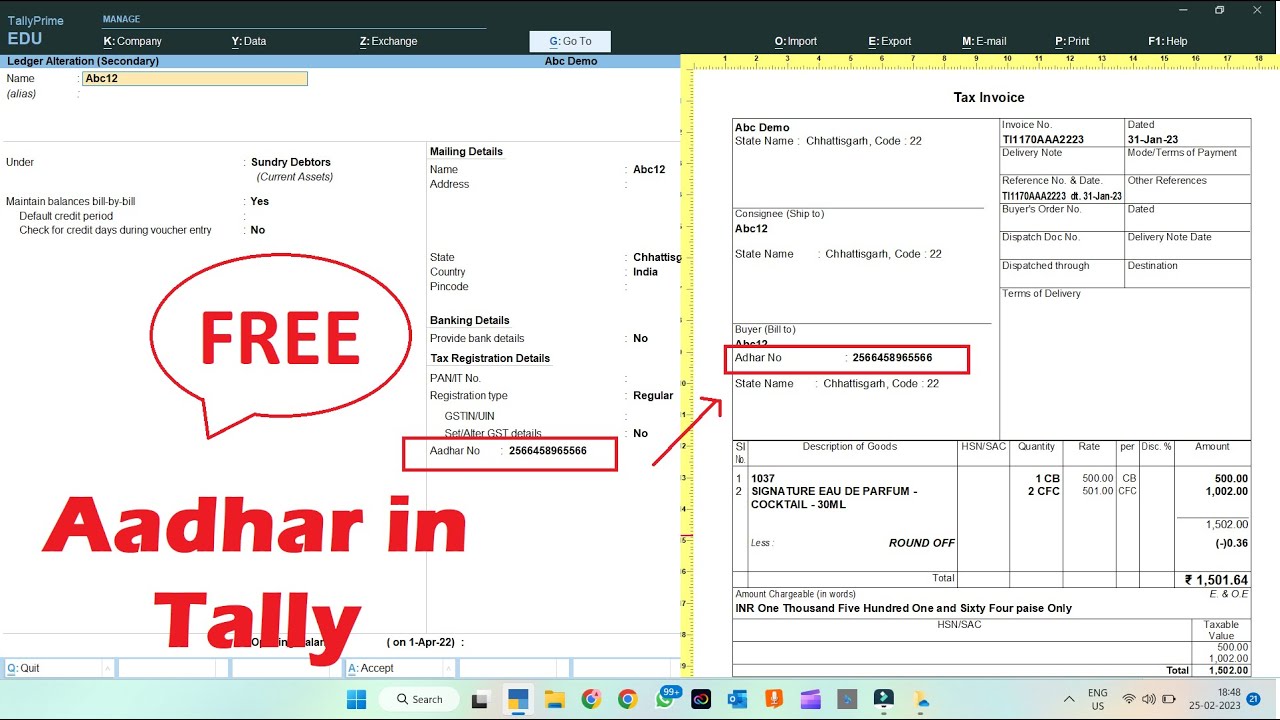
Aadhar TDL Code:
[#Part :LedOtherDetails]
Add : Line :LWLedAdhar
[Line : LWLedAdhar]
Fields : Short Prompt,LWLedAdharNo
Local : Field : Short Prompt : Setas : "Aadhar No:"
[Field :LWLedAdharNo]
Use : name Field
Setas : $LWLedAdharNoStore
Storage :LWLedAdharNoStore
[system : udf]
LWLedAdharNoStore: string : 500
[#Part:Expinv Buyer]
Print BG:yellow
Add:Line:After:EXPINV Buyer:LearnwellAdhar
[Line:LearnwellAdhar]
Fields : Medium Prompt, adharno
Local : Field : Medium Prompt : Setas : "Aadhar No:"
[Field:Adharno]
Use : name Field
Setas :$LWLedAdharNoStore:Ledger:$PartyLedgerName
Aadhar TDL for Tally Prime and Tally ERP9:
HOW TO USE TDL CODE:
- Copy above TDL code and create a text file.
- Save text file and load in Tally (Method provided below the code)
- Goto Ledger and Add Aadhar Number of Customer .
- Also will see Aadhar in Invoice Print.
- We can remove extra fields from code (Like print in invoice) if not required.
This is best free TDL to have in your Tally. Must have TDL file for Tally ERP9 and Tally Prime that can use it for lifetime. This free TDL Code will perfectly work with Tally Prime.
Aadhar TDL for Tally Video:
See the below video to learn how to add change fields for Aadhar in TDL code:
Watch above videos to learn :
- How to Create TDL files for Tally.
- How to Load TDL files in Tally.
- How to add change Extra Details in Ledger and Invoice Print.
- How to See the TDL effects in Tally.
- More videos related to free TDL files on youtube/learnwell
- Get More TDL files on https://e2t.in/
FOLLOW THE BELLOW INSTRUCTIONS TO LOAD TDL FILE IN TALLY:
- Make a Text file of above code
- Save it in to your computer
- Copy the text file path including Name and extension (as – C:\Users\HP\Desktop\rec\Aadhar.txt)
- Open Tally Prime Software
- Click on Help and click on TDL & Addon (for Tally Prime)
- Press F4 (to open a Box)
- Set Load TDL file on Startup – Yes
- Paste The path in blank space
- Press enter and save
- Now your Aadhar TDL for Tally Prime and ERP9 is ready to use.

Like Aadhar Number we can add any additional details in Party Ledger and Invoice Print.


