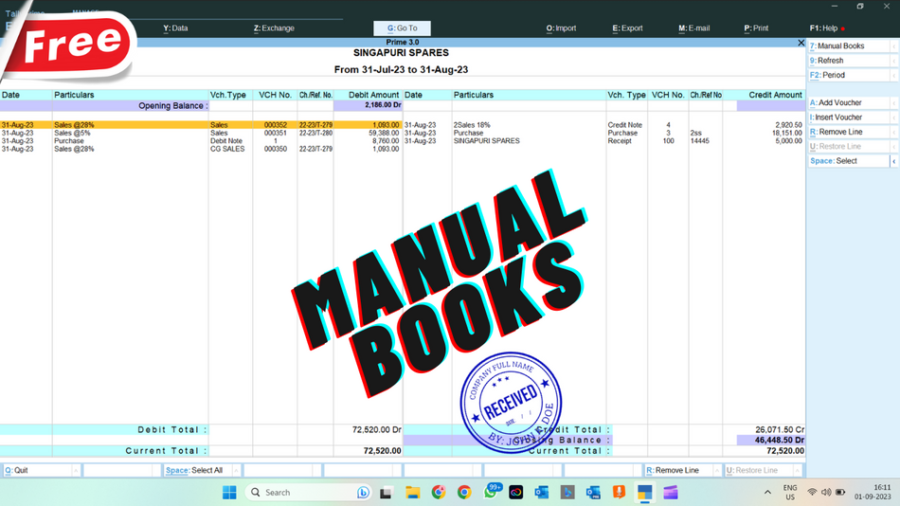Manual Books TDL for Tally Prime will be very beneficial for our business. With this Tally Prime TDL we can customize our Tally Ledgers as old type Khata Books. This will help a lot to reconcile our Statements / Ledgers.
Also with this TDL fetch all details of ledger like, Cheque Number, Reference Number, Voucher Number etc. Additionally, it allows you to view ledgers with separate debit and credit sections. In this blog post, we’ll explore the significance of this TDL and how it can revolutionize your accounting experience.
Manual Books TDL:
The Manual Books TDL is a custom Tally TDL code designed to bridge the gap between modern accounting practices and the timeless charm of Khata Books. It empowers businesses to customize their Tally Ledgers for a more familiar and intuitive experience. The TDL simplifies the process of reconciling statements and ledgers, making it more intuitive and efficient.
Also Checkout HSN SAC code list at Entry Time TDL for Tally Prime

Manual Books TDL Code for Tally Prime:
Customize your Tally Ledgers Statement to resemble the format of traditional Khata Books, providing a familiar and user-friendly interface.
[Button :LearnwellCashbook]
Key : CTRL+7
Title : "Manual Books"
Action :Display Collection:LearnwellMBook
[#Form :Default]
Add:Top Button:At Beginning:LearnwellCashbook
[Collection: LearnwellMBook]
Type : Ledger
Belongs To : Yes
Variable : LedgerName
Report :LearnweLDRSt
Trigger :LearnweLDRStCll
[Report :LearnweLDRStCll]
Use : Collection Variable
Local : Line : Collection Variable : Add : Field :LearnwellSttment
[Field:LearnwellSttment]
Use : Name Field
Variable : LedgerName
Modifies : LedgerName
Table : LearnwellMBook
Show Table : Always
[Report :LearnweLDRSt]
Variable : SVFromDate, SVToDate
Set : SVfromDate:$$FinYearBeg:##StartDate:$StartingFrom:Company:##SVCurrentCompany
Set : LedgerName : ##LedgerName
Variable : IsMultiPage, InNewPages
Set : IsMultiPage : yes
Set : InNewPages : yes
Set : SVToDate : ##SVCurrentdate
Form :LearnwellSttmForm
Variable : GroupName
Set : Is Ledger Report : Yes
Set : DSPWithOpening : Yes
[Form :LearnwellSttmForm]
Height : 100% Screen
Width : 100% Screen
Space Top : If $$InPrintMode Then 0.5 Else 0 inches
Button : Change Period,ChangeLedger,Print Button,Export Button,BottomToolBarBtn6,BottomToolBarBtn7,BottomToolBarBtn8, BottomToolBarBtn9, BottomToolBarBtn10, BottomToolBarBtn11
Parts :LearnwellSttmTitle,LearnwellSttmDetl
[Part :LearnwellSttmTitle]
Space Bottom : 0.2 inch
Add:Lines:At End:LearnwellSttmPrty,LearnwellSttmPeriod
[Line:LearnwellSttmPrty]
Field:LearnwellSttmPrtyField
[Field:LearnwellSttmPrtyField]
Use :Name Field
SetAs:##LedgerName
Width:150 mms
Local:STYLE:DEFAULT:Height:12
Full Width:Yes
Align:Center
[Line:LearnwellSttmPeriod]
Field:LearnwellSttmPeriodField
Space Top:0.5
Border:thin bottom
[Field:LearnwellSttmPeriodField]
Use:name field
Set as:$$LocaleString:"From " + $$String:##SVFromDate + " to " + $$String:##SVToDate
Align : Center
Full Width : Yes
Local:Style:defualt:Height:15
Style:large bold
[Part:LearnwellSttmDetl]
Right Part:LearnwellSttmDetlRight
Left Part:LearnwellSttmDetlLeft
[Part:LearnwellSttmDetlLeft]
Line:LWTTlinfoL,LWTTlbalL,LWTTlbalLTTLf
Repeat:LWTTlbalLTTLf:LWTTlbalcollL
Bottom Line:LWTTCLGTotalL,LWTTCLGTotalLField
Bottom Line:LWTTCLGTotalL1,
Scroll:Vertical
Float:no
Common Border:Yes
Total:LWLVCHDebitAmt
[Part:LearnwellSttmDetlRight]
Line:LWTTInfoR,LWTTBALR,LWTTTitleR
Repeat:LWTTTitleR:LWTTInfoRColl
Bottom Line:LWTTInfoRTotal, LWTTCLGTotalLFieldRT
Bottom Line:LWTTInfoRTotal1,
Scroll:Vertical
Float:no
Common Border:Yes
Total:LWLVCHCreditAmt
[Line:LWTTlbalL]
Fields:LWOpBalTT
Right Fields : LWOpBalD
Border: Thin BOttom
[Field:LWOpBalTT]
info :$$localestring:"Opening Balance :"
width : 50
Inactive: If $$IsEmpty:#LWOpBalD then Yes Else No
Align:Right
Background:Light Blue
[Field:LWOpBalD]
Use : Amount Field
Set as : If $$IsDr:$Openingbalance:Ledger:##LedgerName then $Openingbalance:Ledger:##LedgerName else ""
Skip : Yes
style : Tiny Bold
Format : "Symbol,DrCr"
Width : 16
Background:Light Blue
[Line:LWTTCLGTotalL]
Fields:LWCLbalLTtot
Right Fields: LWCLbalLtot
Border: Thin Top
[Field:LWCLbalLTtot]
info :$$localestring:"Debit Total :"
width : 50
Align: Right
Widespaced: Yes
Background:Crystal Blue
[Field:LWCLbalLtot]
Use : Amount Field
Set as : $$Total:LWLVCHDebitAmt + #LWOpBalD
Skip : Yes
style : normal
Format : "Symbol,DrCr"
Width : 16
Align:Right
[Line:LWTTCLGTotalL1]
Fields:LWCLbalLTtot1
Right Fields: LWCLbalLtot1
Border: Totals
[Field:LWCLbalLTtot1]
info : $$localestring:"Current Total :"
Width : 50
Widespaced: Yes
Align: Right
Background:Crystal Blue
[Field:LWCLbalLtot1]
Use : Amount Field
Set as : #LWCLbalLtot + #LWCLbalL
Skip : Yes
style : normal bold
Width : 16
Align: Right
[Line:LWTTCLGTotalLField]
Fields:LWCLbalLT
Right Fields: LWCLbalL
[Field:LWCLbalLT]
info :$$localestring:"Closing Balance :"
width : 50
Inactive: If $$IsEmpty:#LWCLbalL then Yes Else No
Widespaced: Yes
Align: Right
Background:Light Blue
[Field:LWCLbalL]
Use : Amount Field
Set as : If $$IsDr:$ClosingBalance:Ledger:##LedgerName then 0 else $ClosingBalance:Ledger:##LedgerName
Skip : Yes
style : Normal Bold
Format : "Symbol,DrCr"
Width : 16
Align:Right
[Line:LWTTlinfoL]
Field:LWLVCHDDate,LWLVCHDParticulars,LWLVCHDType,LWLVCHDReference,LWLVCHDChqNum,LWLVCHDebitAmt
Local:Field:LWLVCHDDate:Info:"Date"
Local:Field:LWLVCHDParticulars:Info:"Particulars"
Local:Field:LWLVCHDReference:Info:"VCH No."
Local:Field:LWLVCHDChqNum:Info:"Ch./Ref. No."
Local:Field:LWLVCHDType:Info:"Vch.Type"
Local:Field:LWLVCHDebitAmt:Info:"Debit Amount"
Border:THIN TOP BOTTOM
Local:Style:Default:Height:10
Local:Field:default:Background:Crystal Blue
[Line:LWTTBALR]
Fields:LWOPebalRT
Right Fields: LWOPebalR
Border: Thin BOttom
[Field:LWOPebalRT ]
info : $$localestring:"Opening Balance :"
width : 50
Inactive: If $$IsEmpty:#LWOPebalR then Yes Else No
Align: Right
Widespaced: Yes
Background:Light Blue
[Field:LWOPebalR]
Use : Amount Field
Set as : If Not $$IsDr:$Openingbalance:Ledger:##LedgerName then $Openingbalance:Ledger:##LedgerName else ""
Skip : Yes
style : normal bold
Format : "Symbol,DrCr"
Width : 16
Align:Center
Background:Light Blue
[Line:LWTTInfoRTotal]
Fields:LWCLbalRTtot
Right Fields: LWCLbalRtot
Border: Thin Top
[Field:LWCLbalRTtot]
info :$$localestring:"Credit Total :"
width : 50
Widespaced: Yes
Align: Right
Background:Crystal Blue
[Field:LWCLbalRtot]
Use : Amount Field
Set as : $$Total:LWLVCHCreditAmt+#LWOPeBalR
Skip : Yes
style : normal
Format : "Symbol,DrCr"
Width : 16
Align:Right
[Line:LWTTInfoRTotal1]
Fields:LWCLbalRTtot1
Right Fields: LWCLbalRtot1
Border: Totals
[Field:LWCLbalRTtot1]
info :$$localestring:"Current Total :"
width : 50
Widespaced: Yes
Align: Right
Background:Crystal Blue
[Field:LWCLbalRtot1]
Use : Amount Field
Set as : #LWCLbalRtot + #LWCLbalR
Skip : Yes
style : normal bold
Width : 16
Align:Right
[Line:LWTTCLGTotalLFieldRT]
Fields:LWCLbalRT
Right Fields:LWCLbalR
[Field:LWCLbalRT]
info :$$localestring:"Closing Balance :"
width : 50
Inactive: If $$IsEmpty:#LWCLbalR then Yes Else No
Widespaced: Yes
Align: Right
Background:Light Blue
[Field:LWCLbalR]
Use : Amount Field
Set as : $ClosingBalance:Ledger:##LedgerName
Set as : If not $$IsDr:$ClosingBalance:Ledger:##LedgerName then 0 else $ClosingBalance:Ledger:##LedgerName
Skip : Yes
style : NORMAL BOLD
Format : "Symbol,DrCr"
Width : 16
Background:Light Blue
[Line:LWTTlbalLTTLf]
Field:LWLVCHDDate,LWLVCHDParticulars,LWLVCHDType,LWLVCHDReference,LWLVCHDChqNum,LWLVCHDebitAmt,DSPVCHMASTERIDNO
Option : AlterVchOnEnter : Yes
[field:LWLVCHDDate]
Use:uni date field
Set as : $Date
Format : "full Date"
Width :12
Style : tiny
Border : Thin right
Align : Left
[field:LWLVCHDParticulars]
Use : Name Field
Set as:If $$IsSales:$VoucherTypeName then $AllInventoryEntries.AccountingAllocations.LedgerName else If $$IsDebitNote:$VoucherTypeName then $AllInventoryEntries.AccountingAllocations.LedgerName else $$LocaleString:$AllLedgerEntries[1].LedgerName
Width : 37
Style : tiny
Border : Thin right
[Field:LWLVCHDReference]
Set As : $VoucherNumber
Width : 10
Align : center
Style : tiny
border : thin right
[field:LWLVCHDChqNum]
Use : Name Field
Set as : If $$IsPayment:$VoucherTypeName then $AllLedgerEntries[-1].BankAllocations.INSTRUMENTNUMBER +
else If $$IsContra:$VoucherTypeName then $AllLedgerEntries[-2].BankAllocations.INSTRUMENTNUMBER +
else If $$IsReceipt:$VoucherTypeName then $AllLedgerEntries[-1].BankAllocations.InstrumentNumber +
else If $$IsPurchase:$VoucherTypeName then $Reference +
else If $$Issales:$VoucherTypeName then $Reference +
Else $AllLedgerEntries.BankAllocations.InstrumentNumbers
Width : 8
Style : tiny
Border : Thin right
[field:LWLVCHDType]
Use : Name Field
Set as : $VoucherTypeName
Width : 10
Style : tiny
Border : Thin Right
[field:LWLVCHDebitAmt]
Use : Amount Field
Set as : $$AsDrAmt:$TotLedDrAmt
Full Width : Yes
Border : Thin right
Space Right:1
Style:tiny
[Line:LWTTInfoR]
Field:LWLVCHCDate,LWLVCHCParticulars,LWLVCHCType,LWLVCHCReference,LWLVCHCChqNum,LWLVCHCreditAmt
Local:Field:LWLVCHcDate:Info:"Date"
Local:Field:LWLVCHcParticulars:Info:"Particulars"
Local:Field:LWLVCHcReference:Info:"VCH No."
Local:Field:LWLVCHCChqNum:Info:"Ch./Ref No"
Local:Field:LWLVCHCType:Info:"Vch. Type"
Local:Field:LWLVCHCreditAmt:Info:"Credit Amount"
Border:THIN TOP BOTTOM
Local:Style:Default:Height:10
Local:Field:default:Background:Crystal Blue
[Line:LWTTTitleR]
Field:LWLVCHCDate,LWLVCHCParticulars,LWLVCHCType,LWLVCHCReference,LWLVCHDChqNum,LWLVCHCreditAmt,DSPVCHMASTERIDNO
Option : AlterVchOnEnter : Yes
[field:LWLVCHCDate]
Use:uni date field
Set as : $Date
Format : "DD/MMM/YYYY"
Width : 12
Style : tiny
Border : Thin Left Right
Align : Left
[field:LWLVCHCParticulars]
Use : Name Field
Set as:If $$IsPurchase:$VoucherTypeName then $AllInventoryEntries.AccountingAllocations.LedgerName else If $$IsCreditNote:$VoucherTypeName then $AllInventoryEntries.AccountingAllocations.LedgerName else $$LocaleString:$AllLedgerEntries[1].LedgerName
Width : 39
Style : tiny
Border : Thin right
[Field:LWLVCHCReference]
Set As : $VoucherNumber
Width : 10
Align : center
Style : tiny
border : thin right
[field:LWLVCHCChqNum]
Use : Name Field
Set as : If $$IsPayment:$VoucherTypeName then $AllLedgerEntries[-1].BankAllocations.INSTRUMENTNUMBER +
else If $$IsContra:$VoucherTypeName then $AllLedgerEntries[-2].BankAllocations.INSTRUMENTNUMBER +
else If $$IsReceipt:$VoucherTypeName then $AllLedgerEntries[-1].BankAllocations.InstrumentNumber +
else If $$IsPurchase:$VoucherTypeName then $Reference +
Else $AllLedgerEntries.BankAllocations.InstrumentNumbers +$VoucherNumber
Width : 8
Style : tiny
Border : Thin right
[field:LWLVCHCType]
Use : Name Field
Set as : $VoucherTypeName
Width : 10
Style : tiny
Border : Thin right
[field:LWLVCHCreditAmt]
Use : Amount Field
Set as : $$AsCrAmt:$TotLedCrAmt
Width : 16
Full Width : Yes
Style : tiny
Border : Thin right
Space Right:1
[Collection : LWTTlbalcollL]
Use : Total Ledger Vouchers
Aggr Compute : VchDrTotal : Sum : $$OrigVchLedDrTotal:#LedgerName
Filter : FilterDspVchDrAmt
[Collection : LWTTInfoRColl]
Use : Total Ledger Vouchers
Aggr Compute : VchCrTotal : Sum : $$OrigVchLedCrTotal:#LedgerName
Filter : FilterDspVchCrAmt
[System:formula]
FilterDspVchDrAmt: NOT $$IsEmpty:$TotLedDrAmt AND (NOT @@ShowForex OR NOT $$IsBaseCurrency:$TotLedDrAmt)
FilterDspVchCrAmt: NOT $$IsEmpty:$TotLedCrAmt AND (NOT @@ShowForex OR NOT $$IsBaseCurrency:$TotLedCrAmt)
[Collection: Total Ledger Vouchers]
Type : Vouchers : Ledger
Child of : ##pvsLedgerName
ParmVAR : pvsLedgerName : String : #LedgerName
Sort : @@InCreasing: -$TBSort,$IsForexLine, $Date
Fetch : AllLedgerEntries.LedgerName, AllLedgerEntries.Amount
Fetch : AllLedgerEntries.BankAllocations.*
Fetch : Date, VoucherTypeName, VoucherNumber,Narration,Reference
Compute : TotalLedDLWRVCHAmt : If NOT ##InNewPages Then $$OrigVchLedDrTotal:#LedgerName else $$OrigVchLedDrTotal:#LedgerName
Compute : TotalLedCLWRVCHAmt : If NOT ##InNewPages Then $$OrigVchLedCrTotal:#LedgerName else $$OrigVchLedCrTotal:#LedgerName
Compute : TotLedDrAmt : $$OrigVchLedDrTotal:#LedgerName
Compute : TotLedCrAmt : $$OrigVchLedCrTotal:#LedgerName
Manual Books TDL:
HOW TO USE TDL CODE:
- Copy above TDL code and create a text file.
- Save text file and load in Tally (Method provided below the code)
- Goto the ledger statements to see Khata Type Books.
- You can change Period and other things by provided button.
This is best free TDL to have in your Tally. Must have TDL file for Tally ERP9 and Tally Prime that can use it for lifetime. This free TDL Code will perfectly work with Tally Prime.
Manual Books TDL Video:
See the below video to learn how to use Manual Books or Khata Bahi TDL in Tally Prime:
Watch above videos to learn :
- How to use TDL files in Tally.
- How to add own details in Tally TDL
- How to create TDL file.
- How to change in Codes.
- More videos related to free TDL files on youtube/learnwell
- Get More TDL files on https://e2t.in/
FOLLOW THE BELLOW INSTRUCTIONS TO LOAD TDL FILE IN TALLY:
- Make a Text file of above code
- Save it in to your computer
- Copy the text file path including Name and extension (as – C:\Users\HP\Desktop\rec\Manual Books.txt)
- Open Tally Prime Software
- Click on Help and click on TDL & Addon (for Tally Prime)
- Press F4 (to open a Box)
- Set Load TDL file on Startup – Yes
- Paste The path in blank space
- Press enter and save
- Now your Manual Books TDL file for Tally Prime is ready to use.

The Manual Books TDL for Tally Prime seamlessly marries the classic charm of Khata Books with the efficiency of modern accounting software. Its ability to customize Tally Ledgers