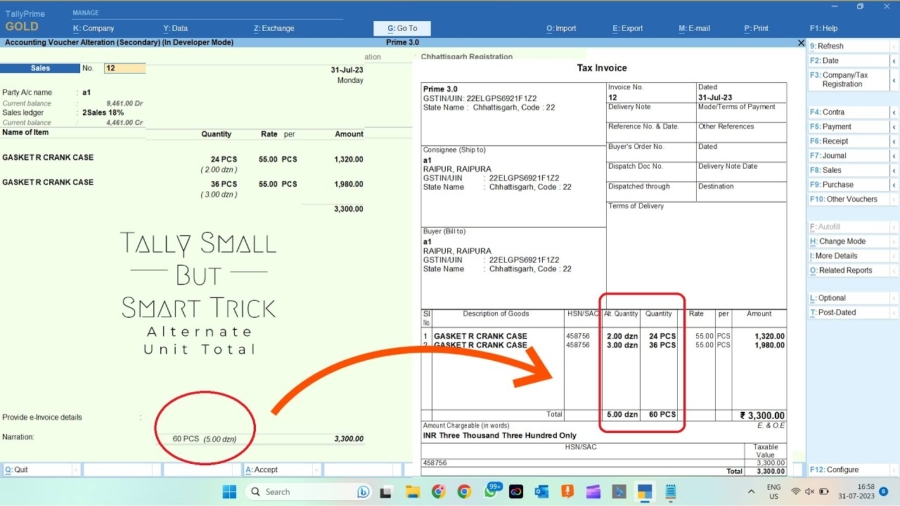Alternate Unit Quantity Total TDL will help to add Total of Alternate Unit Quantity.
Every entry, every calculation holds significance. This ingenious Tally TDL allows you to take control of your vouchers, enabling the addition of alternate unit quantity totals alongside the default quantity total.
In this blog post, with the help of Alternate Unit Quantity Total TDL Code, we will add alternate quantity total in voucher and also in invoice print.
Alternate Unit Quantity Total TDL:
Reports generated from Tally Prime will now include both default and alternate unit quantities, providing a more comprehensive overview of your business operations.
Also checkout Tally TDL to Deactivate Duplicate and Wrong Ledgers and Stock Items
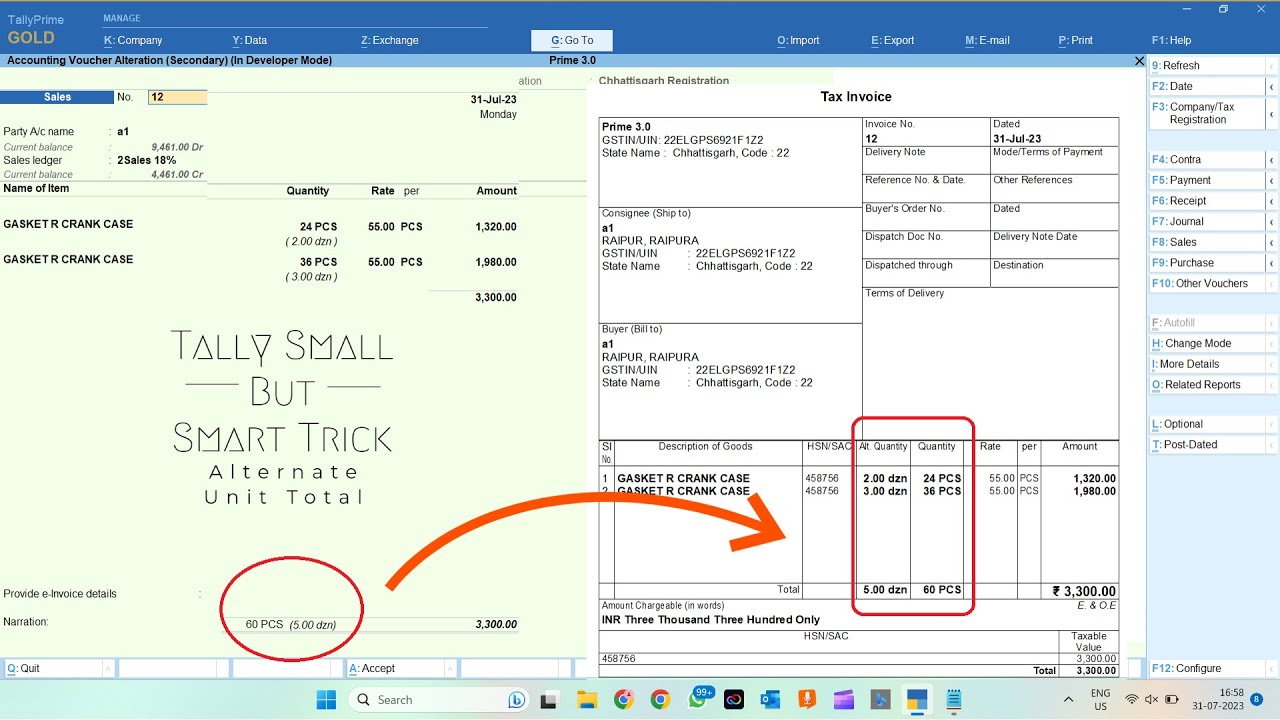
[#Field: EI QtyTotal]
Add: Field: After:EI BilledQtyTotal :AltTotal
[Field:AltTotal]
Use : Name Field
Align : Right
Width : @@VCHQtyWidth
Style : Small Italic
Set as : "( " + $$String:$LearnwellTotal:Symbol,ShortForm,Secondary + " )"
Set always : Yes
Skip : Yes
Inactive : $$IsEnd:$StockItemName OR @@NoAltUnits
Border : Totals
[ System : Formula ]
LearnwellTotal: $$Owner:$$CollQtyTotal:InventoryEntries:$BilledQty
Alternate Unit Quantity Total TDL:
HOW TO USE TDL CODE:
- Copy above TDL code and create a text file.
- Save text file and load in Tally (Method provided below the code)
- Goto voucher for invoicing.
- You can see total of Alternate quantity and also can see in Invoice Print.
This is best free TDL to have in your Tally. Must have TDL file for Tally ERP9 and Tally Prime that can use it for lifetime. This free TDL Code will perfectly work with Tally Prime.
Alternate Unit Quantity Total TDL Video:
See the below video to learn how to create Tally TDL file and how to Get Total Value of Column in Tally :
Watch above videos to learn :
- How to use TDL files in Tally.
- How to add own details in Tally TDL
- How to create TDL file.
- How to Add total in Tally Column
- More videos related to free TDL files on youtube/learnwell
- Get More TDL files on https://e2t.in/
FOLLOW THE BELLOW INSTRUCTIONS TO LOAD TDL FILE IN TALLY:
- Make a Text file of above code
- Save it in to your computer
- Copy the text file path including Name and extension (as – C:\Users\HP\Desktop\rec\Totals.txt)
- Open Tally Prime Software
- Click on Help and click on TDL & Addon (for Tally Prime)
- Press F4 (to open a Box)
- Set Load TDL file on Startup – Yes
- Paste The path in blank space
- Press enter and save
- Now your Quantity Total Column added for Tally Prime is ready to use.

The Alternate Unit Quantity Total TDL for Tally Prime is a game-changer for businesses seeking to enhance their voucher customization capabilities.