With this Voucher Modification TDL for Tally Prime and ERP9 code we can add and see every item MRP, Last Sale Price, Last Purchase Price etc. in columns of a voucher. This free TDL code will help us to do right entries. And also can print MRP etc. it in invoices. And with this free TDL also we can see MRP in stock summary reports.
Best Tally TDL for Tally Prime and Tally ERP9 to see item important details at voucher entry time, in invoice print, in stock summary.
This Voucher and Invoice Modification TDL for Tally Prime and Tally ERP9 is a very useful TDL that can help to modify vouchers and invoices by adding your own fields and will prevent any possible errors of wrong amount entry in vouchers. And also it will help at time of new voucher creation by adding items MRP rate, Last Sales and Last Purchase prices etc. that can be print in Invoice.
In this post, we will provide an overview of Voucher and invoice Modification TDL and how to use it in Tally Prime and ERP9.

Voucher Modification TDL for Tally Prime and ERP9 Code:
This code using item MRP and Last sale price and last Purchase Price will prevent mistakes while creating vouchers in Tally. This will help you to see item mrp, last sales price, last purchase price at voucher entry time.
Also checkout fast entry TDL for Tally
[#Line: DSP AccLine]
Option:LearnwellSMr
[!Line:LearnwellSMr]
add:field:LearnwellSMRP
invisible:##DSPShowInwards
[Field:LearnwellSMRP]
Use : Name Field
Set as :$MRPDetails[Last].MRPRateDetails[Last].MRPRate
width:15
color:red
Align:Right
[#Line : EI ColumnOne]
Option : LearnwellVCHmrp
[!Line: LearnwellVCHmrp]
Add : Right Fields : At Beginning : LWMrpT
[Field : LWMrpT]
Info : "MRP"
Align : Centre
Width : 10
Style : Small bold
[#Line : EI ColumnTwo]
Option : LearnwellVCHmrp2
[!Line: LearnwellVCHmrp2 ]
Add : Right Fields : At Beginning : LWMrpT
Local : Field : LWMrpT : Info : " "
[#Line : EI InvInfo]
Option : LearnwellVCHmrpIN
[#Line : CI InvInfo]
Option : LearnwellVCHmrpIN
[!Line: LearnwellVCHmrpIN]
Add : Right Fields : At Beginning : LWMrpV
[Field : LWMrpV]
Use : Name Field
Set As: $StockItemMRPRate
Align : Centre
Border : Thin Left Right
Width : 10
Skip : YES
[#Line: ExpInv Column1]
Add : left Field : After :EXPINV DescTitle : LWMrpV
Local : Field : LWMrpV : Info : "MRP"
Local : Field : LWMrpV : Delete : Storage
Local : Field : LWMrpV : Type : String
Local : Field : LWMrpV : align : Center
Local : Field : LWMrpV : Width : 10
Local : Field : LWMrpV : Style : small normal
Local : Field : LWMrpV : border : thin left
[#Line :ExpInv InvDetails]
add : left Fields : after : EXPINV Desc :OWNFIELDMRP
[ Field : OWNFIELDMRP]
use : Name Field
Set as :$StockItemMRPRate
Set Always : Yes
Width : 10
Align : Center
Border : Thin Left
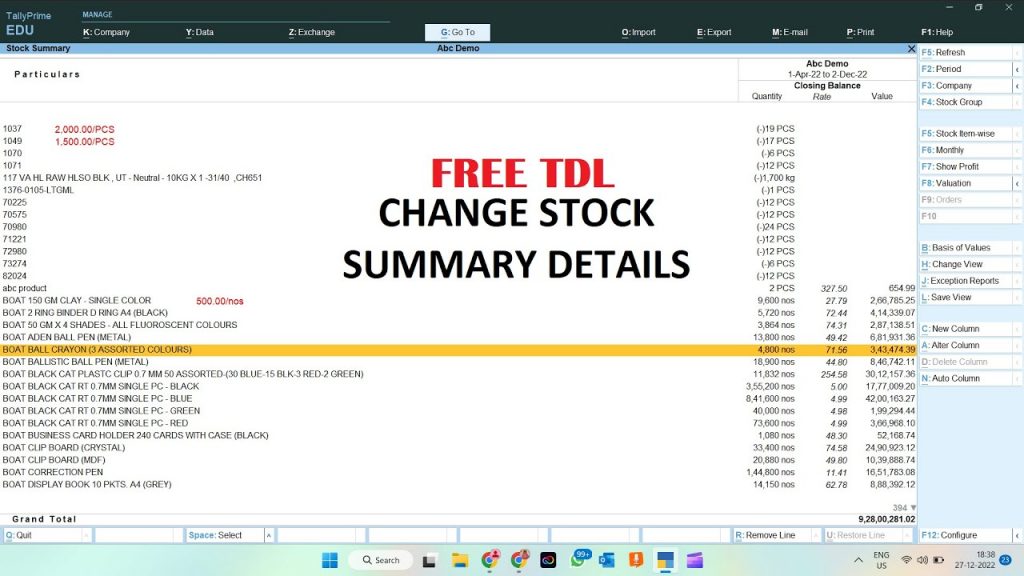
Voucher Modification TDL for Tally Prime and ERP9 to Add MRP, Last Sale Price, Last Purchase Price etc. in Voucher Column, Invoice print and in Stock Summary:
HOW TO USE TDL CODE:
- Copy above TDL code and create a text file.
- Save text file and load in Tally (Method provided below the code)
- Go to create a Voucher.
- You will find item MRP etc. will appear after selecting item in voucher.
- Also can print all extra details in Invoice.
- Also can add all extra details in Stock summary report.
This is best free TDL to have in your Tally. Must have TDL file for Tally ERP9 and Tally Prime that can use it for lifetime. This free TDL Code will perfectly work with Tally Prime.
Tally TDL to add MRP and Last Rate in Voucher Video:
See the below video to learn how to add MRP and Last Sale Price and Last Purchase Price in Voucher:
Tally TDL to add MRP and Last Rate in Invoice Video:
See the below video to learn how to print MRP and Last Sale Price and Last Purchase Price in Invoice:
Tally TDL to add MRP and Last Rate in Stock summary report Video:
See the below video to learn how to print MRP and Last Sale Price and Last Purchase Price in Stock summary:
Watch above videos to learn :
- How to Create TDL files for Tally.
- How to Load TDL files in Tally.
- How to add MRP, Last Sale Price, Last Purchase Price etc. in Voucher and Invoice and in Stock Summary.
- How to See the TDL effects in Tally.
- More videos related to free TDL files on youtube/learnwell
- Get More TDL files on https://e2t.in/
FOLLOW THE BELLOW INSTRUCTIONS TO LOAD TDL FILE IN TALLY:
- Make a Text file of above code
- Save it in to your computer
- Copy the text file path including Name and extension (as – C:\Users\HP\Desktop\rec\MRP.txt)
- Open Tally Prime Software
- Click on Help and click on TDL & Addon (for Tally Prime)
- Press F4 (to open a Box)
- Set Load TDL file on Startup – Yes
- Paste The path in blank space
- Press enter and save
- Now your Voucher and Invoice modification TDL for Tally Prime and ERP9 is ready to use.

By Adding MRP, Last Sale Price, Last Purchase Price etc. in Voucher Column, Invoice print and in Stock Summary will help to prevent wrong entries and creating a professional invoice. This Free TDL is a valuable TDL for Tally that can help streamline the data entry process and increase efficiency.
FAQ:
What is MRP in Tally?
MRP stands for Maximum Retail Price. It is the maximum price that a product can be sold to a customer. In Tally, MRP can be added as a column in vouchers, invoice prints, and stock summaries through TDL.
How can I add the MRP column in Tally vouchers?
To add the MRP column in Tally vouchers, we need to create a TDL file. By creating TDL files for tally we can modify Tally vouchers and can add own fields. You can follow this video to learn how to add MRP in Tally voucher through TDL code.
Can I print the MRP column on my invoices in Tally?
Yes, you can print the MRP column on your invoices in Tally by customizing the invoice print format. Go to the printing configuration option and add the MRP column. And also can add MRP or other things in invoice through TDL file. Watch this video to see how to add own field in Invoice Print.
What is Last Sale Price in Tally?
Last Sale Price is the price at which a product was last sold. In Tally, the Last Sale Price can be added as a column in vouchers, invoice prints, and stock summaries through TDL code.
What is Last Purchase Price in Tally?
Last Purchase Price is the price at which a product was last purchased. In Tally, the Last Purchase Price can be added as a column in vouchers, invoice prints, and stock summaries through TDL Code.
Can I view the MRP, Last Sale Price, and Last Purchase Price columns in the Stock Summary of Tally?
Yes, you can view the MRP, Last Sale Price, and Last Purchase Price columns in the Stock Summary of Tally by customizing the Stock Summary report. To customize Tally reports you can use TDL files provided by Learnwell


 Cart is empty
Cart is empty 
Sir
I will be grateful
Kindly rectify the following code
Visible during entry but not printing in invoice please help
[#Field: EI ShipDocument]
Use : Short Name Field
Storage : ShipDocument
Set as : if NOT $$IsEmpty:@@EIShipDocument then @@EIShipDocument Else $$Value
Set always : Yes
Skip On : NOT @@DoEditAll AND NOT $$IsEmpty:@@EIShipDocument AND @@IsObjOfTypeTrackOrOrder
Width: 30
Table: MyShipDocumentCollection,EndofList
ShowTable: Always
invisible:No
[System: UDF]
ShipDocument:String:1090
[System: UDF]
MyDBShipDocument: Aggregate: 2
ShipDocumentName: String: 1113
[#Part: CMP AccFeat Left]
Add: Line: CMP EnableShipDocument
[Line: CMP EnableShipDocument]
Field: Medium Prompt, CMP EnableShipDocument
Local: Field: Medium Prompt: Info: “Enable Name of Territory Executive ? ”
Space Top: 1
[Field: CMP EnableShipDocument]
Use: Logical Field
Storage: EnableShipDocument
Set as: If $$IsEmpty:$$Value then “No” else $$Value
Sub Form: CMP ShipDocumentReport: $$Value = “Yes”
[System: UDF]
EnableShipDocument: Logical: 1117
[Report: CMP ShipDocumentReport]
Form: CMP ShipDocumentForm
[Form: CMP ShipDocumentForm]
Part: CMP ShipDocumentPartTitle, CMP ShipDocumentPartDetails
Background: White, Petal Pink
[Part: CMP ShipDocumentPartTitle]
Line: CMP ShipDocumentLineTitle
[Line: CMP ShipDocumentLineTitle]
Field: Long Prompt
Local: Field: Long Prompt: Style: Small Bold
Local: Field: Long Prompt: Info: “Territory Executive ”
[Part: CMP ShipDocumentPartDetails]
Line: CMP ShipDocumentLineDetails
Repeat: CMP ShipDocumentLineDetails: MyDBShipDocument
BreakOn: $$IsEmpty:$ShipDocumentName
Height: 6
Scroll: Vertical
CommonBorder: Yes
[Line: CMP ShipDocumentLineDetails]
Field: CMP ShipDocumentNameField
[Field: CMP ShipDocumentNameField]
Use: Short Name Field
Storage: ShipDocumentName
Border: Thin Left
[Collection: MyShipDocumentCollection]
Type: MyDBShipDocument: Company
Childof: ##SVCurrentCompany
Format: $ShipDocumentName,30
Title: Territory Executive
Thanks in advance
this code sir is not coming in print .please help
[#Field: EI OrderRef]
Use: Short Date Field
Set as: $$SVFromDate
Set Always: Yes
Storage: SDate
Align : Center
color : blue
Style : Normal bold
[System:UDF]
SDate:Date:666