Description
Upgrade your data entry work with Excel to TallyPrime Import Automation – your ultimate solution for effortlessly importing all your critical data into Tally including Masters, Vouchers with item, Vouchers without Item, Vouchers with CostCentre, Bank entries, GST2A-2B entries, Stock Journal, In-Out Vouchers, Multi Currency Vouchers etc.. Simplify and accelerate the process of importing Excel data into Tally, all while ensuring precision and efficiency. With an array of powerful features, this software is your key to streamlining your financial and inventory workflows.
Excel to TallyPrime Import Automation: Elevating Your Data Integration Experience:
Discover the Unrivaled Features that Define Us:
- Real Time Connectivity: Experience the power of real-time Tally connection. Effortlessly synchronize your data, ensuring accuracy and efficiency are at the heart of every import.
- Supporting Tally Prime Multi GST Option: Import all your entries as per Tally Prime Changes.
- Get Data from Data Sheet Button: Now need to waste time in copy pasting. Load your excel data direct from computer.
- Master Checking and Highlight Before Import: Our innovative Master Checking Facility examines ledger and stock item masters in Tally, highlighting on the voucher sheet if not created in Tally.
- Instant Buyer and Consignee Filling: Directly import buyer and consignee details from Tally in Voucher sheet, eliminating manual input and accelerating your workflow.
- Automatic Master Import with Voucher Sheet: It check Masters (Ledgers, Stock Items) in Tally, if not created then create only Uncreated masters.
- Fill Ledgers from Tally: It can fill Taxable Ledgers and GST ledgers from Tally. It will help to save time of copy pasting.
- Dual Entry Modes: Your choice, your way. Import entries by ODBC one-click direct entry system or XML generation, adapting to your preferred data import approach.
- Automated Calculation Enchantment: Unlock the magic of automation. Let our software handle complex calculations, from cell addresses to round-offs and taxable values. All at your fingertips through the Validate feature.
- Effortless Unlimited Entries: Break free from limitations. Effortlessly input limitless entries with a streamlined one-click process. Seamlessly manage up to 25,000 entries at a time, with easy continuation.
- Flexible and User-Friendly Formats: Benefit from our highly supportive formats, designed to cater to various types of work and ensuring a smooth user experience.
- Learnwell Tab on Excel Ribbon: Buttons on Excel Ribbon will help for Simplify Actions and Boost Efficiency.
- Supporting All versions of Microsoft Excel: Our software’s compact footprint ensures compatibility with every Excel version, maintaining uninterrupted operations. It support from Excel 2007 version to Latest Excel 365 Version.
- Lifetime Access No Renewal Required: Excel to TallyPrime Automation supports lifelong access, no renewal required.
- Round-the-Clock Support: Get Support by Calling, Whatsapp, Anydesk, TeamViewer etc.
It holds below sheets to automate your data entry into tally :
- Tally Details Sheet:
- Collects Tally company, ledger, and item details.
- Facilitates master checking and filling for voucher sheets.
- Data Sheet:
- Directly imports Excel files for data transfer.
- Populates voucher sheets with matching headers.
- Eliminates manual copy-pasting efforts.
- Excel to TallyPrime Import Automation – Stock Master Sheet:
- Imports stock item every details into TallyPrime
- Allows modification of Tally stock master. It can alter every detail of Tally item.
- “Data from Tally” button helps in collect item all details from Tally to Excel for easy modifications and update in Tally.
- Supports item group and unit master imports also.
- Excel to TallyPrime Import Automation – Ledger Master Sheet:
- Imports Ledger every details into TallyPrime
- Allows modification of Tally Ledgers. It can alter every detail of Tally Ledger.
- “Data from Tally” button helps in Retrieves ledger details from Tally to Excel for easy modifications and update in Tally
- Supports ledger group master import alongside ledger masters.
- Excel to TallyPrime Import Automation – CostCentre Master Sheet:
- Imports CostCentre Mster into TallyPrime
- Add won Groups for CostCentre.
- Add Cost Category
- Excel to TallyPrime Import Automation – Item Invoice Sheet:
- Import invoices with stock items in TallyPrime
- Import Sales, Purchase, Debit Note, Credit Note, Journal with stock items and every details of Invoices.
- Entries can do with Part Number and Alias also along with item name.
- Entries can do with Multiple Godown and Batch wise.
- Entries can do with Billwise details.
- Supports Multiple Stock Items in Single Voucher.
- Supports Multiple Taxable and GST Ledger in Single Voucher.
- Add your own voucher type and ledger details as per your Tally.
- Automatic Checking ledger and item details from Tally and highlighted non created masters.
- Automatic filling Buyer and Consignee details along with Taxable and GST Ledgers from Tally.
- Add Tax Classification details also.
- Collect data from DataSheet to avoid copy pasting.
- Validate Button to check GST calculation, Multi Item calculation, Round off Calculation etc.
- Post Master Button to create Ledger Master and Stock Master at voucher entry time.
- Post Voucher button to create Vouchers into Tally with all important details.
- Excel to TallyPrime Import Automation – Item Invoice Detailed Sheet:
- Import invoices with stock items in TallyPrime
- Import Sales, Purchase, Debit Note, Credit Note, Purchase Order, Sales Order with stock items and every details of Invoices.
- Entries with Order Numbers.
- Having Order Details, Dispatch Details, E-Waybill Details columns.
- Entries can do with Part Number and Alias also along with item name. Can add Item description also.
- Entries can do with Multiple Godown and Batch wise. Also supporting Manufacturing and Expiry Date.
- Entries can do with Billwise details.
- Supports Multiple Stock Items in Single Voucher.
- Supports Multiple Taxable and GST Ledger in Single Voucher.
- Add your own voucher type and ledger details as per your Tally.
- Automatic Checking ledger and item details from Tally and highlighted non created masters.
- Automatic filling Buyer and Consignee details along with Taxable and GST Ledgers from Tally.
- Add Tax Classification details also.
- Collect data from DataSheet to avoid copy pasting.
- Validate Button to check GST calculation, Multi Item calculation, Round off Calculation etc.
- Post Master Button to create Ledger Master and Stock Master at voucher entry time.
- Post Voucher button to create Vouchers into Tally with all important details.
- Excel to TallyPrime Import Automation – Accounting Invoice Sheet:
- Import invoices without stock items in TallyPrime
- Import Sales, Purchase, Debit Note, Credit Note, Journal with every details of Invoices.
- Entries can do with Billwise details.
- Supports Multiple Taxable and GST Ledger in Single Voucher.
- Add your own voucher type and ledger details as per your Tally.
- Automatic Checking ledger details from Tally and highlighted non created masters.
- Automatic filling Buyer and Consignee details from Tally.
- Collect data from DataSheet to avoid copy pasting.
- Validate Button to check GST calculation, Multi Ledger calculation, Round off Calculation etc.
- Post Master Button to create Ledger Master at voucher entry time.
- Post Voucher button to create Vouchers into Tally with all important details.
- Excel to TallyPrime Import Automation – Accounting Voucher Sheet:
- Import Simple Accounting Vouchers in TallyPrime
- It has Two Debit Credit Columns with Multiple Ledger support in Single Invoice.
- Having Group option for Ledgers, that will help in creating ledger masters.
- Import Sales, Purchase, Debit Note, Credit Note, Journal, Receipt, Payment, Contra Vouchers.
- Entries can do with Billwise details.
- Add your own voucher type and ledger details as per your Tally.
- Automatic Checking ledger details from Tally and highlighted non created masters.
- Validate Button to Multi Ledger calculation.
- Post Master Button to create Ledger Master at voucher entry time.
- Post Voucher button to create Vouchers into Tally with all important details.
- Excel to TallyPrime Import Automation – Accounting Voucher Detailed Sheet:
- Import Multiple Debit Credit Accounting Vouchers in TallyPrime.
- Direct Ledger Name connection from Tally to add ledgers from Tally in to Sheet.
- Import Sales, Purchase, Debit Note, Credit Note, Journal, Receipt, Payment, Contra Vouchers.
- Import Entries with CostCentre and Cost Category.
- Entries can do with Billwise details.
- Add your own voucher type and ledger details as per your Tally.
- Post Voucher button to create Vouchers into Tally with all important details.
- Excel to TallyPrime Import Automation – GSTR2A-2B Sheet:
- Import GSTR2A-2B Entries in TallyPrime
- Supporting Single GST and Multi GST entries.
- Having Import Button to Get GST file direct into Sheet to avoid copy pasting.
- Auto calculate Multiple GST in single voucher.
- Auto populate State Names asper GST Number.
- Validate Button to Multi Ledger calculation.
- Post Master Button to create Party Ledger Master at voucher entry time.
- Post Voucher button to create Voucher into Tally with all important details.
- Excel to TallyPrime Import Automation – StockJournal Sheet:
- Import Stock Journal and Manufacturing Journal Entries in TallyPrime.
- Having Consumption, Production and Cost of Components Sections. Also have Scrap option.
- All Stock items with Batch and Godown name.
- Auto calculate Multiple Stock Item in single voucher.
- Direct Stock Item connection from Tally to add correct stock item in sheet.
- Validate Button to calculate multiple stock item entries with multiple batch and godwon in single voucher.
- Post Voucher button to create Voucher into Tally with all important details.
- Excel to TallyPrime Import Automation – In-Out Sheet:
- Import Material In-Out, Rejection In-Out, Journal, Sales, Purchase Entries in TallyPrime.
- Having Godown to Godown transfer opiton also.
- Entries with Batch, Godown and Tracking Id with Stock Item.
- Auto calculate Multiple Stock Item in single voucher.
- Validate Button to calculate multiple stock item entries with single voucher.
- Post Voucher button to create Voucher into Tally with all important details.
- Excel to TallyPrime Import Automation – Multi Currency Voucher Sheet:
- Import Payment, Receipt, Contra, Journal, Sales, Purchase Entries without Item in TallyPrime.
- Entries with Multiple Billwise references.
- Entries with Multiple Debit Credit Option.
- Support all country currency.
- Also can do entries in local currency.
- Having ledger selection option direct from Tally.
- Support own voucher type also.
- Validate button to calculate multiple bill details in single voucher.
- Post Voucher button to create Voucher into Tally with all important details.
- Excel to TallyPrime Import Automation – Multi Currency Invoice Sheet:
- Import Sales, Purchase, Debit Note, Credit Note, Journal Entries With Item in TallyPrime.
- Support Multiple stock item in Single voucher.
- Import Godown wise and Batch wise entries with item description.
- Entries with Multiple Billwise references.
- Entries with Multiple Debit Credit Option.
- Support all country currency.
- Also can do entries in local currency.
- Having ledger and item selection option direct from Tally.
- Support own voucher type also.
- Validate button to calculate multi currency and multiple item in single voucher.
- Post Voucher button to create Voucher into Tally with all important details.
- Excel to TallyPrime Import Automation – Bank Voucher Sheet:
- Import all type bank statements in TallyPrime
- Support Multiple debit credit in Single voucher.
- Import entries with bank reconciliation date.
- Import with all details including value date, cheque number etc.
- Support own voucher type including Contra.
- Support auto select voucher type for payment and receipt.
- Having Ledger selection option direct from Tally.
- Post Voucher button to create Bank Vouchers into Tally with all important details.
- SIMPLE AND FASTEST SHEETS
- IMPORT ALL TYPE DATA WITH DIFFERENT SHEETS
- UTILITY ALSO HAVE HELP SHEET, READ CAREFULLY BEFORE USE.
- EVERY BUTTON IN RIBBON HAS HELP OPTION WITH IT. MOVE CURSOR ON BUTTONS TO GET HELP.
Also Checkout Excel to Tally Page
VIDEO HELP:https://youtu.be/8LuTJvBDOeg
WEBSITE : www.Learnwells.com and E2T.in
EMAIL : Learnwells@outlook.com
YOUTUBE : https://www.youtube.com/learnwell/c
FACEBOOK: https://www.facebook.com/learnswell/
CONTACT NO. +91-9131810293 (ASHISH SINGH)


 Cart is empty
Cart is empty 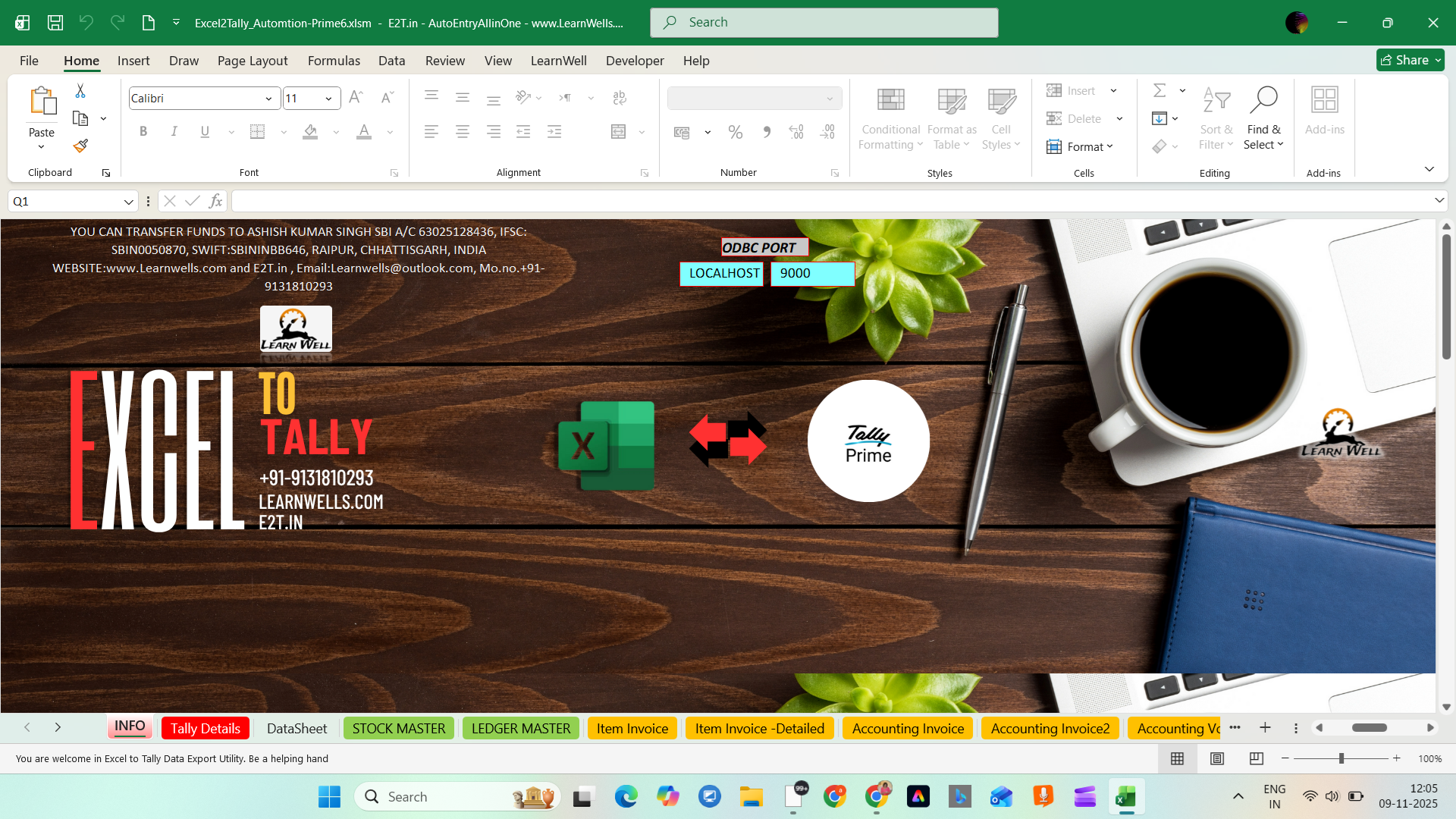
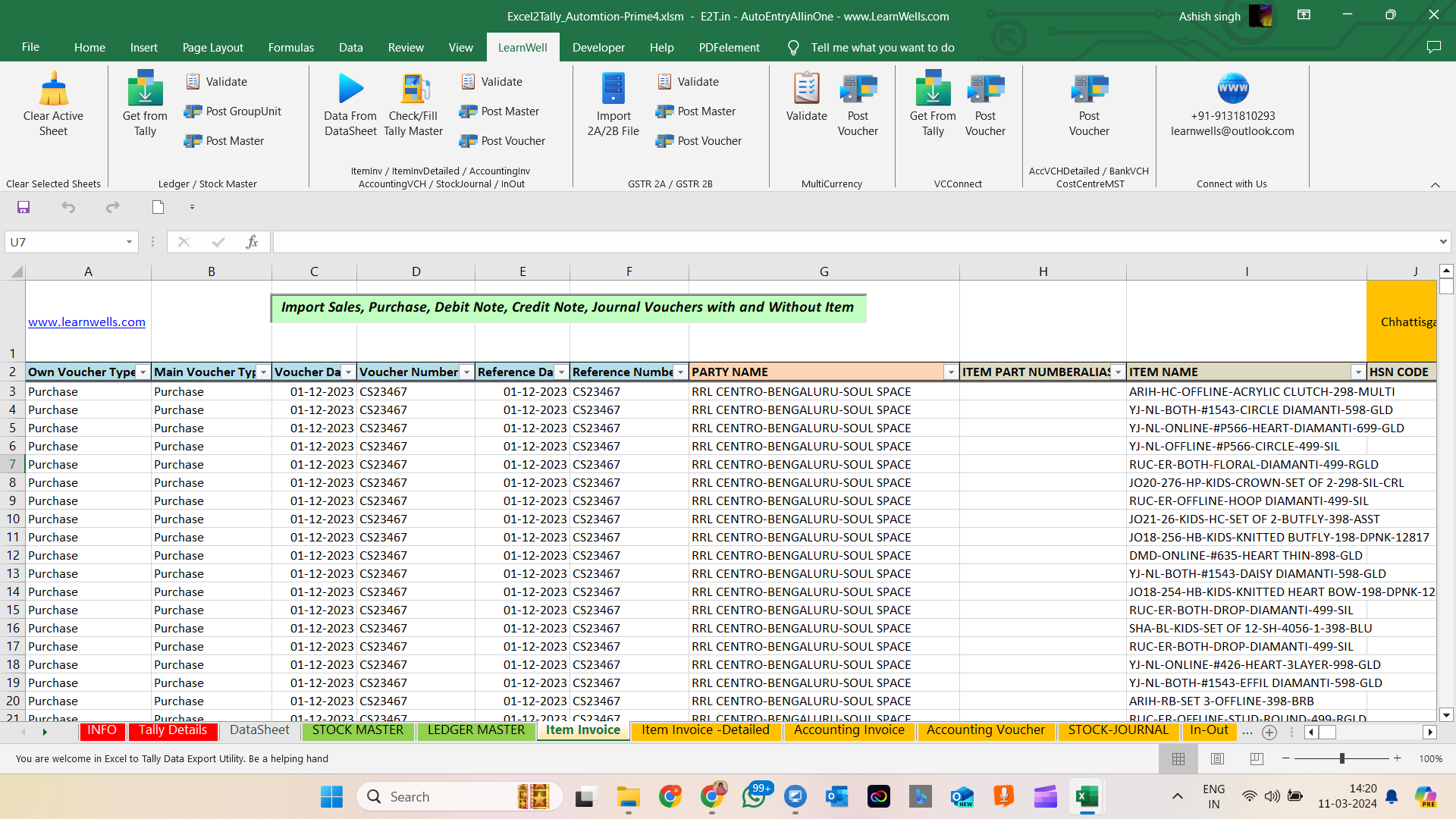



Reviews
There are no reviews yet.