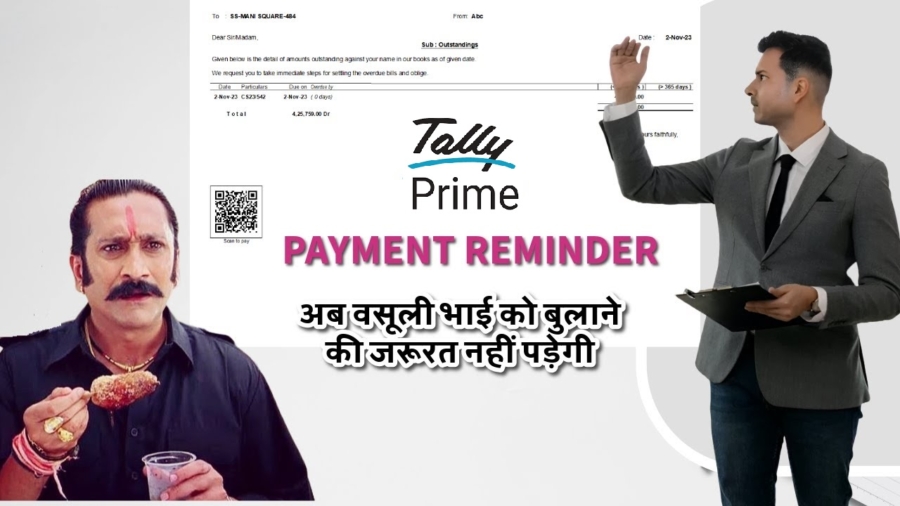This Tally Prime Reminder Letter with QR Code feature will help you lot. For any business owner or accountant, the process of collecting outstanding payments is a persistent and often frustrating task. The traditional method involves painstakingly reviewing ledgers, manually drafting reminder letters for each overdue account, and then printing and sending them out. This administrative burden consumes valuable time and resources that could be better spent on growing the business. It’s a common scene in finance departments: an accountant buried under a mountain of paperwork, knowing that “a lot of letters have to be made.”
Tally Prime Reminder Letter with QR Code
Modern accounting software is rapidly evolving to tackle outstanding fallow up core operational challenges head-on. Tally Prime’s latest version, introduces a powerful, built-in solution designed to transform the collections process from a manual chore into a streamlined, automated workflow. Now you can send outstanding Tally Prime Reminder Letter with QR Code to Customers.
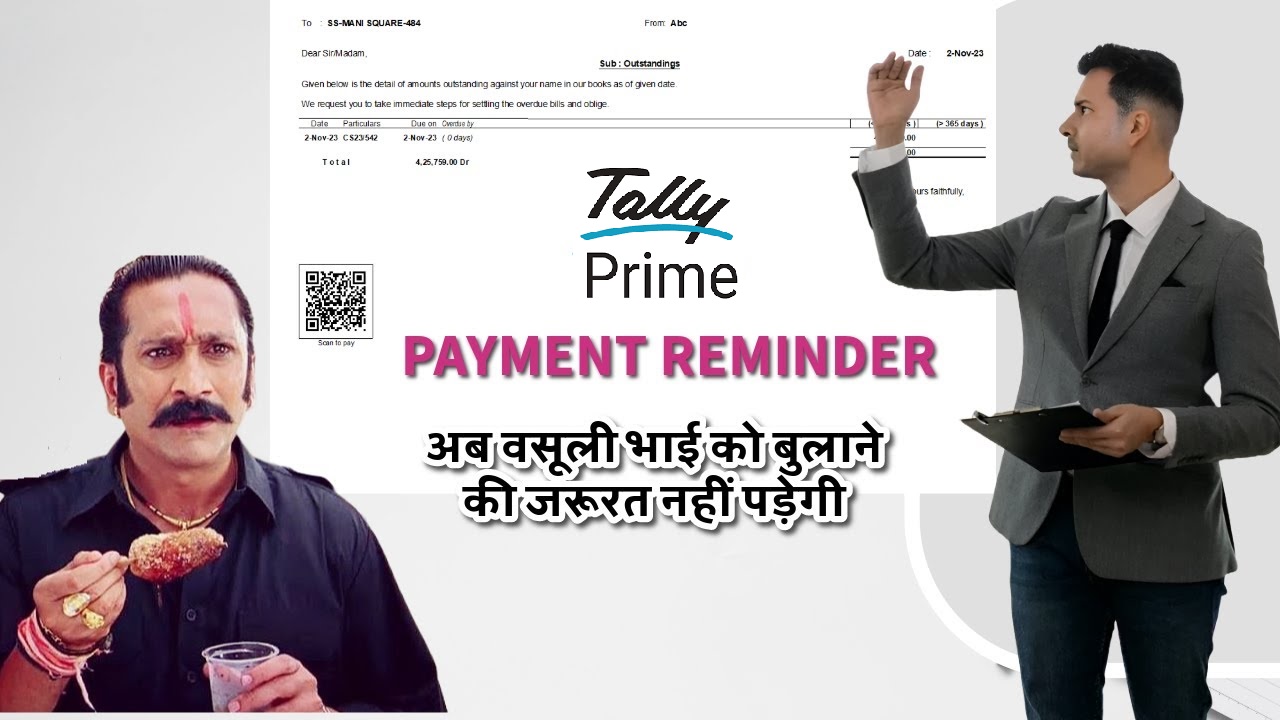
- Say Goodbye to Manual Work: Generate Reminder Letters in Seconds
Tally Prime 6 eliminates the laborious process of creating payment reminders from scratch. The software now allows you to generate professional, detailed reminder letters directly from the outstanding reports you already use. This feature is easily accessible through two primary methods:
Now become a Tally TDL Developer Join Best Tally TDL course
- Menu Path: Navigate to Display More Reports > Statement of Accounts > Outstanding and select the desired ledger.
- Shortcut: Use the universal Go To command by pressing ALT + G, then simply type “Ledger Outstanding” and select the report.
Note: For this feature to function correctly, it is essential that you maintain bill-wise accounting details for your ledgers within Tally. This setting ensures that the software can pull the specific invoice data needed to generate an accurate reminder.
Once in the report, a few configuration clicks transform the data into a formatted letter, complete with bill numbers, pending amounts, and days overdue. This replaces hours of manual work with a process that takes seconds. This isn’t just a time-saver; it’s a reallocation of financial resources from low-value administrative work to high-value strategic analysis.
Also check Important Settings before running Tally Prime
- Get Paid Instantly: Embed Payment QR Codes Directly on Letters
Perhaps the most impactful innovation in this feature is the ability to embed a payment QR code directly onto the reminder letter. Tally Prime Reminder Letter with QR Code simple addition fundamentally changes the dynamic of payment collection by making it incredibly easy for your customers to pay their dues the moment they receive the reminder.
The setup is a straightforward, one-time process where you create a merchant profile within Tally. The system supports multiple payment types, including UPI and payment gateways like Razor Pay. During this setup, you will be asked a critical question: “Do you want to save the QR code in selected vouchers?” If you select “yes,” Tally will not only add the QR code to this reminder letter but will also embed payment QR codes on all future invoices generated for that party. This transforms the feature from a simple collections tool into a proactive, system-wide invoicing strategy that encourages prompt payment from the very start.
This integrated QR code removes all friction from the payment process. Instead of needing to find your bank details or log into a portal, your customer can simply scan the code and pay instantly. This direct line from reminder to payment directly impacts Days Sales Outstanding (DSO) by reducing payment friction at the most critical point of communication.
- Streamline Your Workflow: Print, Export, or Email Directly from Tally
Tally Prime 6.0 ensures that generating the letter is just the first step in a fully integrated workflow. Once your reminder is ready, you have multiple options for delivery, all accessible from within the same screen:
- Print: Generate a physical hard copy for mailing or in-person delivery.
- Export: Save the letter in various formats like PDF, JPG, or Excel. The PDF export also supports adding a digital signature for formal communications.
- Share: Send the letter directly to your customer via integrated channels like email or WhatsApp without ever leaving Tally.
The email functionality is particularly efficient. You can input the recipient’s email address, customize the subject and body of the message, and send the reminder as an attachment directly from the software. This eliminates the cumbersome process of exporting a file, opening a separate email client, and manually attaching the document. By consolidating communication within the accounting platform, Tally further streamlines the entire collections workflow.
Find more on our other website e2t
Conclusion: Tally Prime Reminder Letter with QR Code
With the introduction of features like automated reminder letters and embedded payment QR codes, Tally Prime 6.0 is clearly evolving beyond its role as a system of record. It is becoming an active business management tool that directly helps organizations improve a critical metric: cash flow. By automating a tedious manual task and removing friction from the payment process, it empowers businesses to collect revenue more efficiently and effectively.
This shift from passive record-keeping to active revenue collection marks a significant step forward for accounting software. Now that collection reminders can be automated, what other financial processes in your business could be streamlined with modern tools?


 Cart is empty
Cart is empty