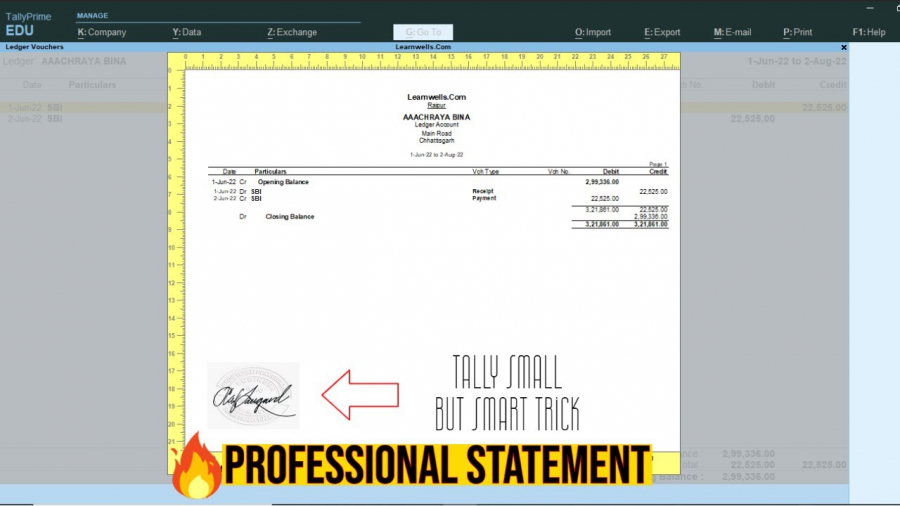Seal Sign TDL for Ledger Statement allows users of Tally Prime and Tally ERP9 to easily add seal and signatures to their documents. This is a great way to ensure the security and authenticity of important business documents, such as Ledger Statements.
One of the biggest benefits of using Seal Sign TDL for Tally Prime is that it eliminates the need for physical signatures. This not only saves time and hassle, but it also helps to protect the environment by reducing the use of paper.
This is a very useful Seal Sign TDL for Tally Prime and Tally ERP9 as it helps in provide ledger statement of parties with seal and sign.

Seal Sign TDL for Ledger Statement TDL Code:
This TDL code may be changed to suit our needs. Perfectly working with Tally Erp9 and Tally Prime, and we may add or delete other fields as needed. The best simple TDL code to add seal and signature in ledger statements:
Change image path in TDL code after saving in your computer.
Also get Stock item image TDL
[#Form:Normal Ledger]
Add:Parts:at End:LearnwellSealSign
[Part:LearnwellSealSign]
Line:Empty
Invisible:Not $$InPrintMode
Graph Type:"C:\Users\HP\Desktop\seals-and-signatures.jpeg"
Width:20% Screen
Height:20% ScreenHow to use Seal Sign TDL for Tally Prime and Tally ERP9:
HOW TO USE TDL CODE:
- Copy above TDL code and create a text file.
- Save text file then load in Tally Prime (Method provided below the code)
- Change image path in TDL Code then save again.
- Now go to generate Ledger statement in Tally
- Here in Tally you can see statements with seal and signature.
This is best free TDL to have in your Tally. Must have TDL file for Tally ERP9 and Tally Prime that can use for lifetime. This free TDL Code will perfectly work with Tally Prime.
Seal Sign TDL for Ledger Statement video:
See the below video for more details:
Watch above video to learn :
- How to Create TDL files for Tally.
- How to Load TDL files in Tally.
- How to See the effect of this TDL.
- More videos related TDL files on youtube/learnwell
- Get More TDL files on https://e2t.in/
FOLLOW THE BELLOW INSTRUCTIONS TO LOAD TDL FILE IN TALLY:
- Make a Text file of above code
- Save it in to your computer
- Copy the text file path including Name and extension (as – C:\Users\HP\Desktop\rec\SealSign.txt)
- Open Tally Prime Software
- Click on Help and click on TDL & Addon (for Tally Prime)
- Press F4 (to open a Box)
- Set Load TDL file on Startup – Yes
- Paste The path in blank space
- Press enter and save
- Now your Seal Sign TDL is ready to use.

Overall, Seal Sign TDL for Ledger Statement is a valuable free TDL file for businesses that want to improve the security and authenticity of their documents. By using seal and signatures in statements, businesses can save time, protect the environment, and ensure that their important documents are properly signed and authenticated.


 Cart is empty
Cart is empty