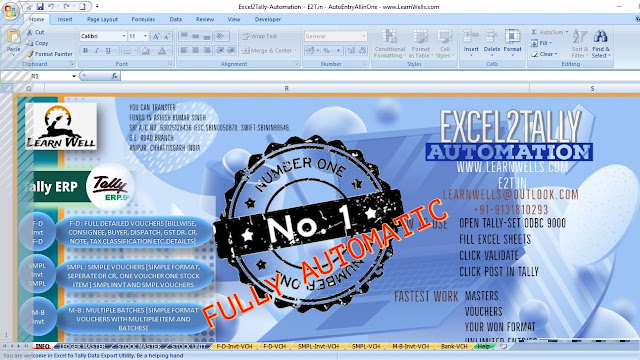CHANGE INVOICE NAME FIELDS – TALLY TDL
With this TDL file we can change party Dispatch Detail, Order Detail, Delivery Terms etc. headings of invoice fields. Now we can provide invoices with own heading names of Invoice number, Invoice Date, Delivery Note, Mode of Payment, Supplier Referen ...


 Cart is empty
Cart is empty