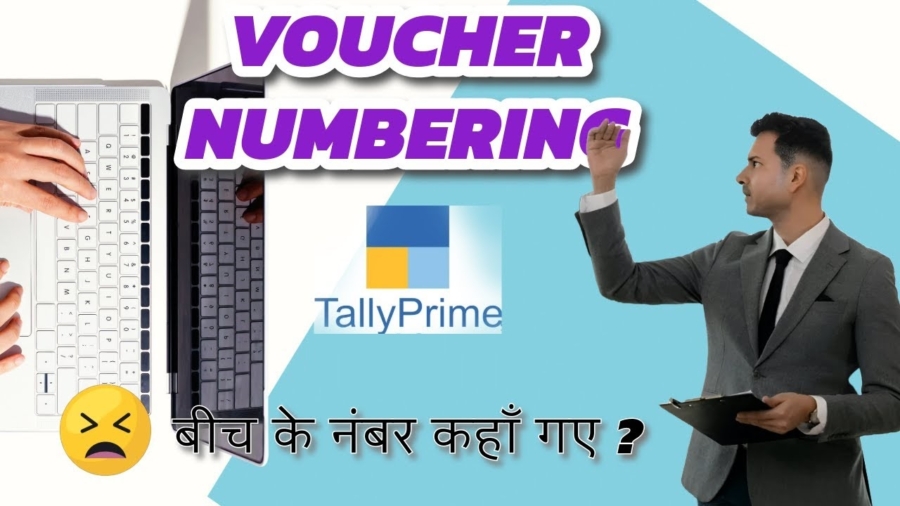Have you ever scrolled through your sales vouchers and noticed a strange gap in the New Tally Prime Voucher Numbering? You see voucher #24, then #26, but #25 is nowhere to be found. Or perhaps you’ve pulled a report only to find different numbering series running within the same voucher type, leaving you to manually fix the entire sequence.
Tally Prime Voucher Numbering
Tally Prime Voucher Numbering a common mystery that leaves many Tally users confused and frustrated. The good news is that it’s not a bug, and you don’t need to resort to manual corrections. Tally Prime has powerful, often-overlooked features designed to give you complete control over your voucher numbering. This article will reveal four of the most impactful secrets that will end your voucher headaches for good.
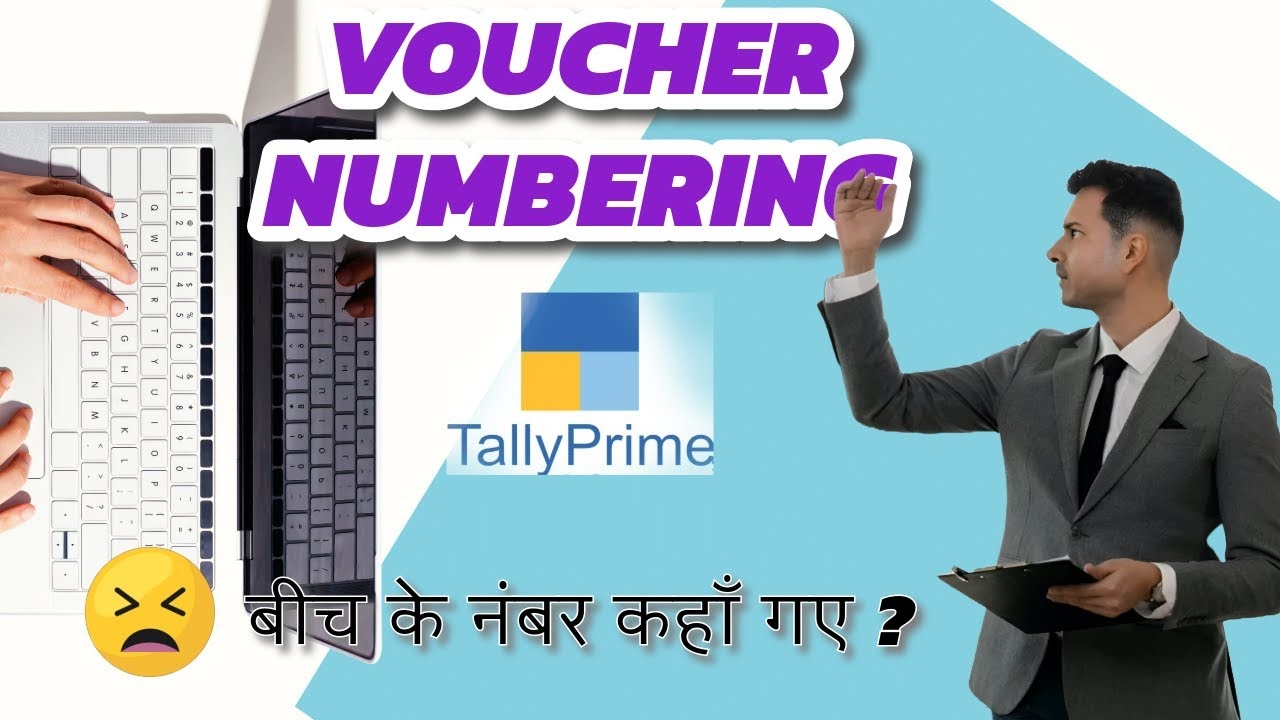
1. Why Tally Prime Voucher Numbering Don’t Re-sequence Anymore (And Why That’s a Good Thing)
Understanding the Default New Tally Prime Voucher Numbering Secrets: Why Gaps Are Now a Feature, Not a Bug
In Tally Prime, the default behavior for automatic Tally Prime Voucher Numbering is governed by an option called Retain Original Voucher Number. This is a significant change from Tally ERP 9, which would automatically re-sequence all subsequent vouchers if you deleted one from the middle of a series.
With Tally Prime’s default Retain setting, if you delete voucher #25, the system leaves a gap between #24 and #26. The numbers for vouchers #26, #27, and so on do not shift up to fill the space.
Protecting Your Audit Trail: The Power of Retain
While in Tally Prime Voucher Numbering a gap might seem messy, the Retain Original Voucher Number behavior is crucial for data integrity and auditing. It ensures that a voucher, once created, keeps its original number for life. This prevents accidental changes to historical data and maintains a clean, unambiguous audit trail.
The alternative, Renumber Vouchers, will shift all subsequent voucher numbers upon a single deletion, altering the entire series. The Renumber Vouchers option should be used with extreme caution, but it can be suitable for internal, non-statutory voucher types where maintaining a perfectly gapless sequence for reporting is more important than preserving the original entry number.
A word of caution: Before ever switching a voucher type to Renumber Vouchers, be absolutely certain you understand the consequences. Altering historical voucher numbers can create significant reconciliation challenges during an audit. Always back up your data first.
2. How to Resurrect and Reuse a ‘Lost’ Voucher Number
So, a gap has been created by deleting voucher #25. What do you do with it? When you go to create a new voucher, Tally will logically suggest the next number in the sequence (e.g., #30 if #29 was the last one entered), not the missing one.
Filling the Gaps Intelligently
To fill the gap and reuse the “lost” Tally Prime Voucher Numbering, you can access a hidden list of available numbers.
1. While on the new voucher creation screen, navigate to the More Details button on the right-hand side panel.
2. From the list that appears, select Select Unused Voucher Numbers.
3. Tally will now display a list of all unused numbers in that voucher series (for example, #19 and #25).
4. Simply select the number you wish to use (e.g., #25), and Tally will apply it to your new voucher, perfectly filling the gap in your sequence.
Think of this not just as fixing a deletion, but as a way to strategically manage your numbering. You could intentionally delete a provisional voucher and reuse its number for the final version later.
Pro-Tip: This gap-filling feature is exclusively tied to the Retain Original Voucher Number method. To enable it, you must also set Show Unused Voucher Numbers to ‘Yes’ in the voucher type alteration screen. If you use the Renumber method, this option will be unavailable as gaps are never created.
There is some TDL files also available to change voucher numbers, can check here.
And if you want to create your own TDL files, you can join Best Tally Prime TDL Course.
3. The “Best of Both Worlds”: Combining Automatic and Manual Tally Prime Voucher Numbering
While a pure Manual mode offers total control, it sacrifices the speed of automation. For situations demanding both, Tally created the Automatic (Manual Override) method.
The Ultimate Flexibility: Automatic (Manual Override)
This powerful mode works by giving you the best of both worlds:
• Automatic by Default: When you create a new voucher, the system automatically provides the next sequential number. If your last voucher was #1, it will suggest #2.
• Manual Power: Unlike the standard ‘Automatic’ mode, you can simply type over the suggested number. You can change the suggested #2 to #12, for example, and proceed with your entry.
• Intelligent Sequencing: The system is smart enough to continue the sequence from your last entry. After you manually create voucher #12, the next voucher you create will automatically be numbered #13.
This method is ideal for businesses that follow a standard daily sequence but need to occasionally insert a back-dated invoice or assign a specific number requested by a client, all without disrupting the primary workflow.
4. The Simple Fix for Multi-User Voucher Conflicts
The Teamwork Bottleneck: Simultaneous Entry Errors
In a networked environment where multiple users create entries simultaneously, a common point of friction arises. Imagine two accountants are creating sales invoices at the same time. Both of their screens show the next available voucher number is #10. The first user saves their invoice successfully. When the second user tries to save theirs, they receive a “voucher number already used” error, forcing them to re-enter or accept a new number.
The Conflict-Free Solution: Multi-User Auto
Tally Prime has a specific numbering method designed to completely eliminate this problem: Multi-User Auto.
When this mode is active, Tally displays a placeholder number like “3 auto” on the screens of all users creating a new voucher. The system intelligently manages the final numbering behind the scenes.
• User 1 sees “3 auto” and saves their voucher. Tally assigns it the final, unique number #3.
• At the same time, User 2 also sees “3 auto” and saves their voucher. Instead of showing an error, Tally seamlessly assigns it the next unique number, #4.
The process is instant and error-free. Tally Prime is intelligent enough to find any instance of the ‘3 auto’ placeholder text—whether in the Bill-wise reference field or the Narration—and automatically replaces it with the final, unique voucher number (e.g., #4) upon saving.
Implement this immediately if you have two or more people entering the same voucher type. It will eliminate a constant source of errors, save time on corrections, and significantly reduce team friction during peak business hours.
Also checkout our other website
——————————————————————————–
Conclusion: Take Control of Your Data
You now have the keys to unlock complete control over your voucher numbering. The default settings in Tally Prime are designed for safety and audit compliance, but as you’ve seen, the flexibility is immense. Your task now is to audit your own processes. Are you fighting with multi-user errors? Is your team confused by gaps? Choose the right method from this guide, implement it, and turn one of Tally’s most common headaches into a streamlined asset for your business.


 Cart is empty
Cart is empty